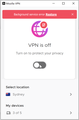Mozilla VPN works on all devices unless they are Windows
I've got my VPN working on MacOS and iOS without issues. But when I try to run it on Windows 10 I get the same error every time.
"The Mozilla VPN (tunnel) service terminated with the following service-specific error: The system cannot find the path specified"
This is on a brand new install but I followed the instructions from other posts to sign out, uninstall, delete the local data directory and everything with no luck. It does the same thing every time I install it.
The VPN client itself gives me an error and an option to "Restore" but that does nothing. When you click it it just disappears and then the problem persists.
Is there a fix for this? Is there any way to identify what file it is trying to find?
Toate răspunsurile (3)
Hey there,
Please send us a support request for this issue through the Get Help option found within the Settings of the VPN client. This way we will be able to further assist you with the resolution of this problem. I'd like to ask you some further questions regarding this issue, we'll help you out through there!
Regards,
I would love to do that but when I click "Get help" I get three options: View log, Help Center, and Contact Us.
Contact Us takes me to an account settings page with no option to contact anyone.
Help Center brings me to the community help.
View log gives me the info you want, I just don't see a way to share it privately. For now I can share these log lines but I'd really like to know how to open a support request.
[31.08.2021 07:10:38.662] (windows - WindowsTunnelService) The service is not in the right status yet. [31.08.2021 07:10:39.666] (windows - WindowsTunnelService) The service is not in the right status yet. [31.08.2021 07:10:40.692] (windows - WindowsTunnelService) The service is not in the right status yet. [31.08.2021 07:10:41.703] (windows - WindowsTunnelService) Failed to run the tunnel service [31.08.2021 07:10:41.703] (windows - WindowsTunnelService) The tunnel service exited with status code: 1066 - Unknown error
Hi there,
thanks for letting us know, I am sorry you have issues contacting us directly.
Can you make sure that you use the same Firefox email address when logged in to your browser, as the one you have used for logging into the Mozilla VPN? I have experienced that the contact form will not recognize your account if you are logged in with another Firefox email in the browser.
If this gives you issues you can just send me a private message with your email address and we will reach out to you directly and try resolve the issue.
Thanks!