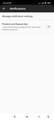WhatsApp chat not invoking from Firefox android
In previous version of Firefox (the one with regular tabbed browsing for normal and private browsing) if use https://api.whatsapp.com/send?phone=0919848012345, I used to get a button continue chat and clicking on it used to take me to WhatsApp directly. Not the button directing me to an WhatsApp page asks me install :(. Also selecting the URL used to give me WhatsApp app icon along with cut copy paste options, which also used to direct me to WhatsApp. Now that icon is missing. The same is working on chrome on the same mobile. Firefox version : 89.1.1 (Build #2015812947) AC: 75.0.22, 5204f4025 GV: 89.0-20210527174632 AS: 74.0.1
Attaching pics : 1. Firefox showing message that WhatsApp isn't installed 2.selecting URL doesn't show WhatsApp option 5. On Chrome, Clicking on chat button directs me to WhatsApp. 3,4. On different mobile with same version of Firefox, Selecting URL shows option to open and clicking on it gives option of whatsapp
Soluție aleasă
What is exactly your question?
You have 2 different whatsapp android apps? (original whatsapp & a malavide whatsapp+ ?) and'; the 'api' picture 'api' must direct lead to: Web Whatsapp also; is this mobile-number ends 006 different than your api-URL !NB! the first 0 must not be there ! and last; use shortlink https://wa (dot) me/ wa.me for your URL-number. Or the ends with 006
Citește acest răspuns în context 👍 1Toate răspunsurile (20)
Hi
I do not use WhatsApp to test this myself, but what happens when you view the pages in desktop mode in Firefox for Android?
I get this problem in android mobile with non desktop mode. It used to work normally in earlier versions and also same feature seamlessly working in chrome.
Have you tried using desktop mode to see if this helps?
Nope, it didn't work. it behaves in same way. I believe somehow Firefox is unable to find installed whatsapp. URL selection leads to phone dailer option as it has a number, instead it should show installed app.
Just now I realized that it is not not even recognizing few apps installed and recognizing few. ie., when i open amazon URL and select the URL and click twice it is showing option to open with Amazon, where if I open Flipkart (Another shopping app similar to Amazon) simply showing Phone symbol along with cut, copy paste. It was working in earlier version of FF :( Please see attached pics of Amazon and Flipkart URL selection.
In the Settings menu, do you have the open links in apps option selected?
Sorry I saw your reply late.
Which setting menu you are referring to? Is it Firefox settings or Android settings?
In both cases it should not be the cause /case, as I can open all links in chrome. And also as shown in screenshot the link opening option is coming for Amazon, but not for other app I tested. When i type amazon.in in URL and double tap on URL gives me menu with cut copy paste where is small icon with two circles overlapping, tapping on it opens amazon site, where as for WhatsApp or flipkart it's showing phone icon in the circles place, which directs to phone dialer.
In the Firefox for Android Settings menu (tap the three dots icon and you should see Settings), do you have the Open links in apps option selected?
Nope I don't have any such option in my Firefox
Does your Settings menu (if you scroll to the bottom of the list) look like the image I have attached below?
Again sorry for late response.
Unfortunately I don't have any such option in my settings. Now I downgraded my Firefox to 68.11.0 (this version also don't have any such option in settings).
Now this version working pretty fine, it bought me all missing features.
Now WhatsApp open popup coming. Also selecting the URL gives open with app option (two circles) in the pop up menu. Also found a new small android icon next to address बार which also provides option to open with app.
I am attaching the screenshots for your reference. As downgrade working for me, you can mark this thread as solved.
Hi
I would not recommend using an old version of Firefox for Android as you miss out on important security updates that have been included in the newer version.
I welcome you attaching a screenshot of the same section of the Settings menu that does not have the option that you need to select.
Please find the attached screenshots
Those are not screenshots from a recent version of Firefox for Android, they date from at least the middle of last year.
I strongly recommend that you update to a more cent copy of Firefox for Android and install it directly from the Google Play store.
Thanks for the recommendation but what's the use of upgraded app when basic functionality is missing?
See attachedsnaps where open links with app optionis enabled, but still WhatsAppis not getting invoked.
Also the new UI is pathetic, there is nooptto customizer. When I want to open new window the option is coming in screen middle,instead of at the top as in traditional look at the top
Hi
I am sorry, but we no longer support the old version of Firefox for Android. You will need to upgrade your copy of Firefox for Android.
I upgraded but it doesn't help. In fact I was on latest version downloaded from Play store. Even though I am not comfortable with new UI, I started working as there is no option. and posted my problem here.
After googling i found Mozilla old version link and downloaded.
If the new version address the reported issue and also has option to customize the UI, I am more than happy to continue the version. (the snapshots given in my post are from upgraded version only)
Do you have the open links in apps option selected in the current version of Firefox for Android available from the Google Play store?
Yes, you can see the same in previous post at 4.22 AM.
Soluție aleasă
What is exactly your question?
You have 2 different whatsapp android apps? (original whatsapp & a malavide whatsapp+ ?) and'; the 'api' picture 'api' must direct lead to: Web Whatsapp also; is this mobile-number ends 006 different than your api-URL !NB! the first 0 must not be there ! and last; use shortlink https://wa (dot) me/ wa.me for your URL-number. Or the ends with 006
Hi Dutch Dummie,
My problem is invoking WhatsApp app chat from Firefox. It's working fine in older versions.
Why I need: to chat with anyone in WhatsApp without adding contact.
Url: api.whatsapp.com/send?phone=<phone number with ISD code>
Answering your questions. 1. Is that your phone number?
No, its destination number with whom I have to chat
2.You have 2 different whatsapp android apps? (original whatsapp & a malavide whatsapp+ ?)
Yes I do have 2 WhatsApp. But its not whatsapp+ or some other 3rd party WhatsApp. Its same WhatsApp deviced via dual apps feature in Android mobiles.
3.is this mobile-number ends 006 different than your api-URL !NB! the first 0 must not be there !
I didn't get your question,
But if you are referring to two different numbers in screenshots, I took screenshot with different numbers that's all. There is no issue with 0. Couple of years back WhatsApp used to work with 0 only. Now it's working without 0 also. If this is an issue then it should not work with Google chrome or Firefox old version.
Removed 0 and tested this https://api.whatsapp.com/send?phone=919247756006 didn't work
Surprisingly wa.me/send?phone=919247756006 is working.
Great, thank you.
Modificat în