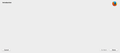Firefox won't start after windows update
After windows Updated my computer Firefox won't start. I tried a clean reinstall two times, won't work. When I tried to start the firefox the first time after booting my computer it comes with the following message.
XML Parsing Error: undefined entity
Location: chrome://mozapps/content/extensions/update.xul
Line Number 14, Column 1:
<wizard id="updateWizard" ^ </p>
Any Help would be greatly appreciated. I like firefox and I'm using it the last 7 Years.
Thanks
DK
All Replies (14)
Did you upgrade to a new Windows Operating System or was it a security patch?
What version of Windows are you running?
If you updated to a different operating system you will need to uninstall the old Firefox version and install the correct Firefox version for your operating system.
Thanks for your reply.
First I did not upgrade the OS. It only did the automatic update for the security patches. I'm running Windows 7 Pro Service Pack 1. It is really annoying working on MS Internet Explorer.
Thanks
DK
It is possible that there is a problem with the file(s) that store the extensions registry.
Delete the extensions.* files (e.g. extensions.json, extensions.sqlite, extensions.ini) and compatibility.ini in the Firefox profile folder to reset the extensions registry.
New files will be created when required.
See "Corrupt extension files":
- http://kb.mozillazine.org/Unable_to_install_themes_or_extensions
- https://support.mozilla.org/kb/Unable+to+install+add-ons
If you see disabled or not compatible extensions in "Firefox/Tools > Add-ons > Extensions" then click the Tools button at the left end of the Search Bar to check if there is a compatibility update available.
If this hasn't helped then also delete the addons.json and addons.sqlite file.
First off, sorry for any inconvenience that this issue is causing.
Secondly, when you performed your clean reinstall, did you remember to completely remove both the application data and program directory?
I'm just asking this because many people forget to to this.
Yes i did click on the completely remove both the application data and program directory.
Hey cor-el,
thanks for your reply. I deleted all those files you recommended. And even tried a complete reinstall. So nothing should be corrupted after a complete reinstall. And i did it at least 5 Times.
Looks like i have to go a long route. Is there a way where i con post the screenshot from the error message i got?
Thanks DK
Maybe a new Windows firewall setting has stopped Firefox from starting.
Please ensure that your firewall and anti-virus program(s) are not preventing Firefox from starting.
Ensure that Firefox is able to write and modify files on your computer as well.
Disabled the Antivirus and Firewall. Looks like that is not the Problem. Same behavior.
Please try running a registery cleaner, like CCleaner.
Please remember to backup your registries before the backup.
If this doesn't fix the issue, please try installing Firefox to a different directory.
Thanks,
I run the ccleaner two times and installed it in a different folder.
No change same problem.
Boot the computer in Windows Safe Mode with network support (press F8 on the boot screen) as a test to to see if that helps.
Do a malware check with several malware scanning programs on the Windows computer.
Please scan with all programs because each program detects different malware.
All these programs have free versions.
Make sure that you update each program to get the latest version of their databases before doing a scan.
- Malwarebytes' Anti-Malware:
http://www.malwarebytes.org/mbam.php - AdwCleaner:
http://www.bleepingcomputer.com/download/adwcleaner/
http://www.softpedia.com/get/Antivirus/Removal-Tools/AdwCleaner.shtml - SuperAntispyware:
http://www.superantispyware.com/ - Microsoft Safety Scanner:
http://www.microsoft.com/security/scanner/en-us/default.aspx - Windows Defender: Home Page:
http://www.microsoft.com/windows/products/winfamily/defender/default.mspx - Spybot Search & Destroy:
http://www.safer-networking.org/en/index.html - Kasperky Free Security Scan:
http://www.kaspersky.com/security-scan
You can also do a check for a rootkit infection with TDSSKiller.
- Anti-rootkit utility TDSSKiller:
http://support.kaspersky.com/5350?el=88446
See also:
- "Spyware on Windows": http://kb.mozillazine.org/Popups_not_blocked
I cheated a little bit and put the issue url in a working version of firefox: chrome://mozapps/content/extensions/update.xul
What I got was a page that looked like this below and console: blah blah parser:
xml-stylesheet
xml-stylesheet
<wizard id="updateWizard" xmlns="http://www.mozilla.org/keymaster/gatekeeper/there.is.only.xul" title="Firefox Update" windowtype="Addons:Compatibility" branded="true" onload="gUpdateWizard.init();" onwizardfinish="gUpdateWizard.onWizardFinish();" onwizardcancel="return gUpdateWizard.onWizardCancel();" onclose="return gUpdateWizard.onWizardClose(event);" buttons="accept,cancel" pagestep="1" currentpageid="dummy" firstpage="true" lastpage="true">
<script type="application/javascript" src="chrome://mozapps/content/extensions/update.js"></script>
<stringbundleset id="updateSet">
<stringbundle id="brandStrings" src="chrome://branding/locale/brand.properties"></stringbundle>
<stringbundle id="updateStrings" src="chrome://mozapps/locale/extensions/update.properties"></stringbundle>
</stringbundleset>
<wizardpage id="dummy" pageid="dummy"></wizardpage>
<wizardpage id="offline" pageid="offline" next="versioninfo" label="Firefox is working offline" onpageadvanced="return gOfflinePage.onPageAdvanced();">
<description></description>
<checkbox id="toggleOffline" checked="true" label="Go online now." accesskey="G" oncommand="gOfflinePage.toggleOffline();"></checkbox>
</wizardpage>
<wizardpage id="versioninfo" pageid="versioninfo" next="mismatch" label="Checking Compatibility of Add-ons" onpageshow="gVersionInfoPage.onPageShow();">
<label>
Checking your add-ons for compatibility with this
…
</label>
<separator class="thin"></separator>
<progressmeter id="versioninfo.progress" mode="undetermined"></progressmeter>
<hbox align="center">
<image id="versioninfo.throbber" class="throbber"></image>
<label id="versioninfo.status" flex="1" crop="right"></label>
</hbox>
<separator></separator>
</wizardpage>
<wizardpage id="mismatch" pageid="mismatch" next="checking" label="Incompatible Add-ons" onpageshow="gMismatchPage.onPageShow();">
<label></label>
<separator class="thin"></separator>
<listbox id="mismatch.incompatible" flex="1"></listbox>
<separator class="thin"></separator>
<label>
Firefox can check if there are compatible versions…
</label>
</wizardpage>
<wizardpage id="checking" pageid="checking" next="noupdates" label="Checking for Compatible Add-ons" onpageshow="gUpdatePage.onPageShow();">
<label></label>
<separator class="thin"></separator>
<progressmeter id="checking.progress"></progressmeter>
<hbox align="center"></hbox>
</wizardpage>
<wizardpage id="noupdates" pageid="noupdates" label="No Compatible Add-ons Found" onpageshow="gNoUpdatesPage.onPageShow();">
<description></description>
<separator class="thin"></separator>
<hbox id="updateCheckErrorNotFound" class="alertBox" hidden="true" align="top"></hbox>
<separator class="thin"></separator>
<description id="noupdatesCheckEnabled" hidden="true"></description>
<vbox id="noupdatesCheckDisabled" hidden="true"></vbox>
<separator flex="1"></separator>
<label></label>
<separator class="thin"></separator>
</wizardpage>
I do not see much about coloum 14, but I am guessing this file is stored somewhere and its corrupt. Update.xul suggests that it is the update file. Do you still have this in your downloads folder? There are two places for update and for a clean reinstall: http://www.mozilla.org/en-US/firefox/new/ in a private window will give you a new install or you can choose from here: https://www.mozilla.org/en-US/firefox/all/
This is what the file should look like; http://hg.mozilla.org/mozilla-central.../update.xul If you can copy and paste that file from a working browser we can see the issue, but it will just look the same as the error.
if you can replace the contents of the file locally with what it should look like it will fix the error, but who knows if there are other errors. May be best to delete the updater and save all the profile folder contents.
Modified
IT is also possible to try to hold shift and click on the Firefox icon
Note that easiest to inspect built-in XUL files is by using the view-source: protocol:
- view-source:chrome://mozapps/content/extensions/update.xul