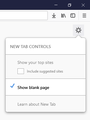about:config key name
Hi, In the snapshot, how can I
1. Unselect "include suggested sites" check box? 2. Select 2nd item "Show blank page"? 3. Don't show this menu and COG icon?
What are above 3 options in about:config? Their key name? Thanks.
All Replies (9)
old design: browser.newtabpage.enabled = false (blank page) browser.newtabpage.enhanced = false (hide top sites)
new design: browser.newtabpage.activity-stream.showSearch browser.newtabpage.activity-stream.showTopSites browser.newtabpage.activity-stream.feeds.section.highlights browser.newtabpage.activity-stream.feeds.snippets
hide cogwheel button, add code to the userContent.css file.
@-moz-document url(about:newtab){
#newtab-customize-button {display:none!important;}
#onboarding-overlay-button {display:none!important;}
}
Modified
Thx, since I'm new to this. please let me know if my whole "userContent.css" should be this?
--- /* Remove Cogwheel Button */ @-moz-document url(about:newtab){
#newtab-customize-button {display:none!important;}
#onboarding-overlay-button {display:none!important;}
} ---
And should I repeat the code once more for about:blank as well ?! Thanks :)
You only need to place the code I posted above in userContent.css and in your other thread place the posted code in userChrome.css. The userChrome.css file is used to style the Firefox user interface including standalone windows opened via Options/Preferences. The userContent.css file is used to style web pages and this includes special builtin about: pages.
The code I posted for about:newtab hides two element specified by their ID on that page.
#newtab-customize-button is the cogwheel button that open the new tab options menu. #onboarding-overlay-button hides the Firefox log in the top left that takes you on a tour (you might not see this button)
Thanks for: {#onboarding-overlay-button {display:none!important;} It works fine.
But for Cog Wheel icon at the top-right of Firefox page this code does NOT work:
@-moz-document url(about:newtab) {#newtab-customize-button {display:none!important;}}
Even these 2 also won't work:
@-moz-document url(about:blank) {#newtab-customize-button {display:none!important;}} @-moz-document url(about:home) {#newtab-customize-button {display:none!important;}}
You did place this code in userContent.css because that is where it belongs being a web page?
@-moz-document url(about:newtab) {#newtab-customize-button {display:none!important;}}
You can remove the lines with url(about:blank) and url(about:home) because this code will only work with about:newtab
Modified
For the Activity Stream design you need this code in userContent.css:
@-moz-document url(about:newtab){
/* hide cog on about:newtab with Activity Stream enabled */
.prefs-pane-wrapper { display:none!important; }
}
Modified
Thanks, I found after installing a fresh copy of FF 57.0.4 for the 1st time (so AppData\Roaming\Mozilla\Firefox\Profiles\89j0lx8b.default) does not exists and is created for the 1st time, then only below 2 line of codes will work:
@-moz-document url(about:home) {.prefs-pane-wrapper{display:none!important;}} @-moz-document url(about:newtab) {.prefs-pane-wrapper{display:none!important;}}
It must be used both, because when we run FF with all default settings about:home will work and when we open new tab about:newtab will work. You can try and see, so my problem is solved thanks a lot.
I'm just curious, so what was this?
@-moz-document url(about:newtab) {#newtab-customize-button {display:none!important;}}
This one never worked!
That code is to hide the cog on the old version of about:newtab (Activity Stream design disabled) since you first screenshot shows that version of about:newtab.
@-moz-document url(about:newtab) {
/* hide cog on classic about:newtab page */
#newtab-customize-button {display:none!important;}
}
So for 57.0.4 this one is obsolete and useless? {#newtab-customize-button {display:none!important;}}