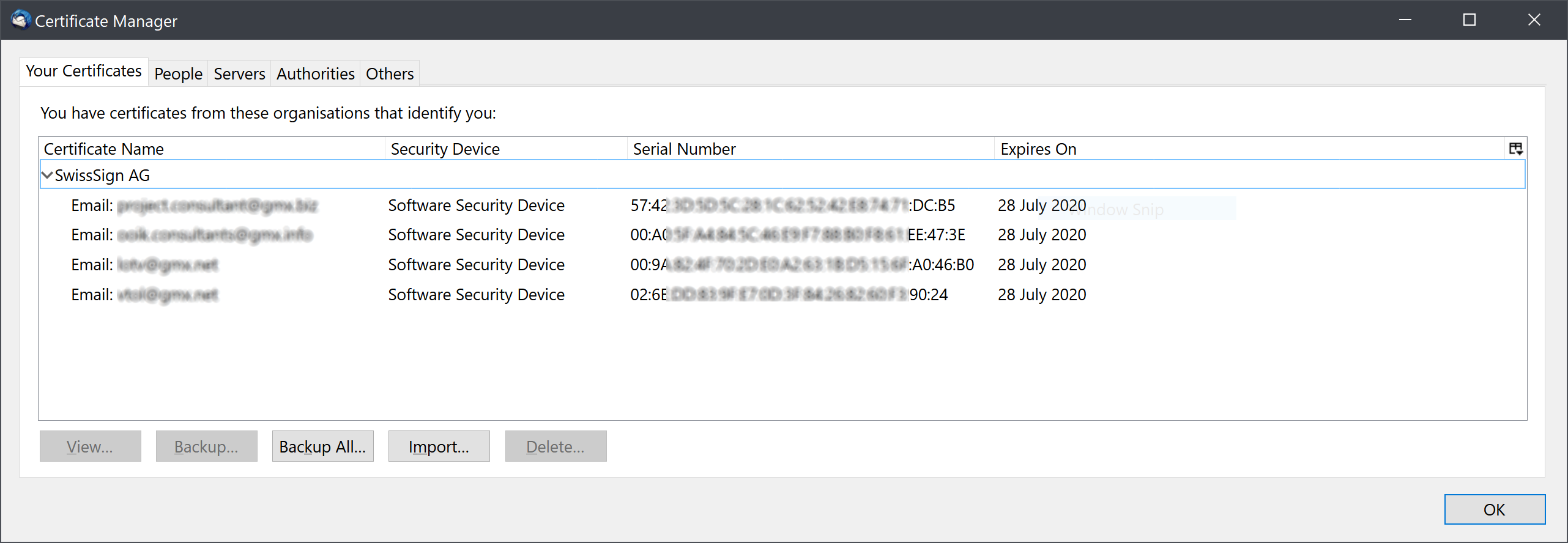certificate manager can't locate a valid certificate for mutiple ID
Hi
TB 52.5.0 on W10 x64 (b16299). Installed 4 certificates as shown in attached certification manager.
Using 4 ID for on the account, as shown in the attached ID manager. Out of those 4 ID only can be assigned a digital signature, for the remainder TB is presenting this message "certificate manager can't locate a valid certificate" (shown in the 3rd attachment).
Hence, my appeal for help of how to get this work. Anything in the settings/about:config?
Chosen solution
I can't reproduce the bug; even you reported that it doesn't work on Windows but works on Linux in the same TB version 52.5.0.
Looking at the third screen shot, there is a trailing space visible in the e-mail address despite the obfuscation. When I add a space to the e-mail address, I see the same error you're reporting here.
Read this answer in context 👍 1All Replies (12)
You do also need the corresponding private key in order to be able to sign messages. Did you import the private keys along with the certs? There is nothing secret about the certs, therefore I'm not sure why you took the trouble to obfuscate the cert serial no. in your screenshot.
Apparently I was not clear, but yes, I meant the private keys been imported. As stated though 1 key out of the 4 keys/IDs is working, for the remaining 3 it does not.
From the third screenshot it looks like you didn't pick a cert to be used for this identity.
That is the point of the this thread and the 3rd screen shot. The certificates for 3 out of 4 IDs cannot be picked, instead the "certificate manager can't locate a valid certificate" pops up.
It seems like a bug in the Windows version of TB since it works as supposed to under Linux.
Inspect those non-working certs. My best guess is there's something wrong with those certs, that prevents Thunderbird from using them. I do get the same error message when attempting to pick an expired cert.
Thanks, but there are no issues with the cerficates, all valid and working well in any other email app (TB on Linux, Outlook 2016 on Win 10, em Client on Win 10).
Then I really don't know. Is there anything in the error console (Ctrl-Shift-J)?
If not you may want to raise a bug in Bugzilla. https://bugzilla.mozilla.org/
Thanks for all your effort. Nothing in the error console. Filed bug already
You may want to post the bug id here.
Chosen Solution
I can't reproduce the bug; even you reported that it doesn't work on Windows but works on Linux in the same TB version 52.5.0.
Looking at the third screen shot, there is a trailing space visible in the e-mail address despite the obfuscation. When I add a space to the e-mail address, I see the same error you're reporting here.
eagle eye ;)
not sure how the trailing space happened, but it is indeed the culprit. Thanks for the feedback/help
Modified