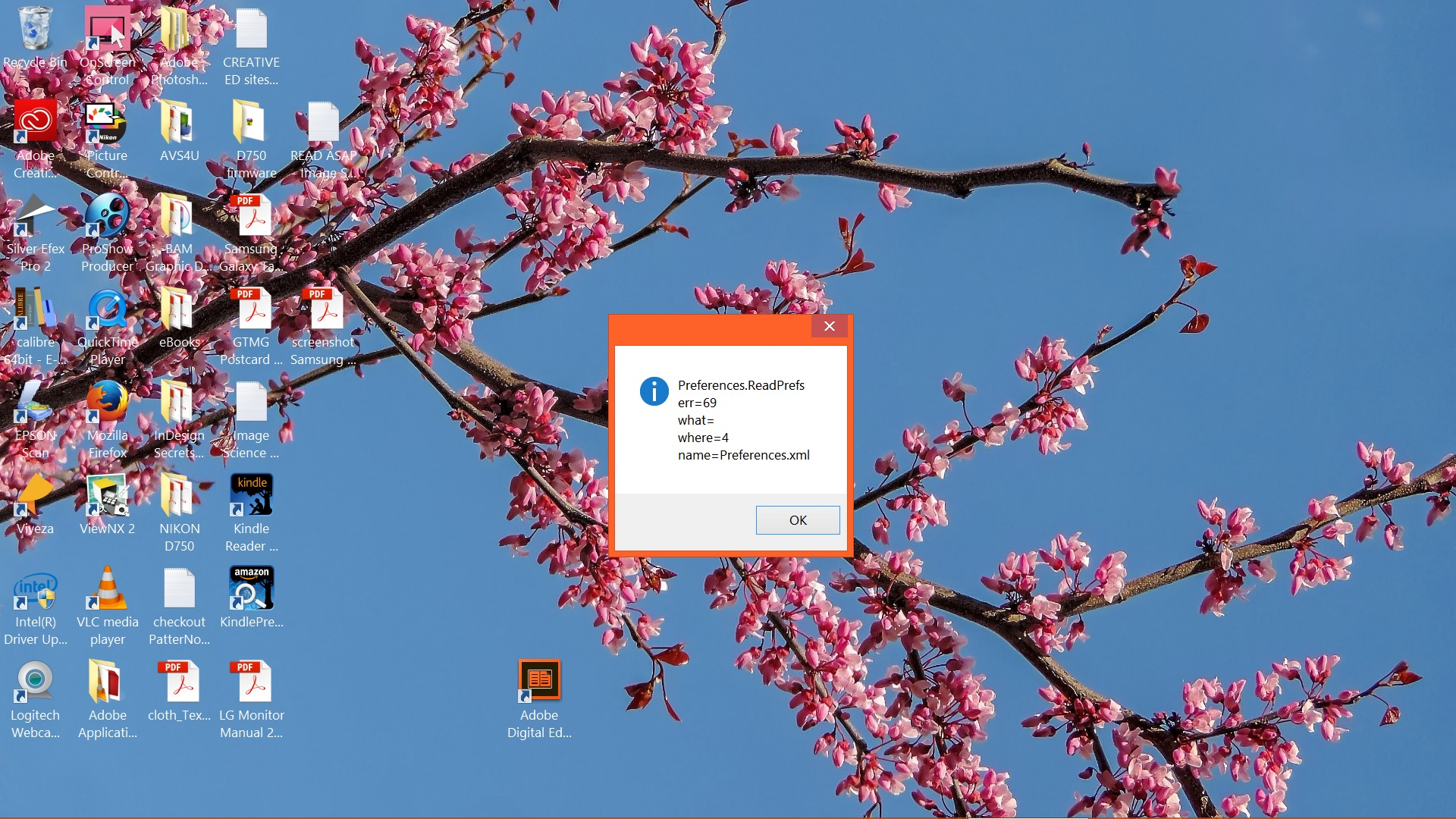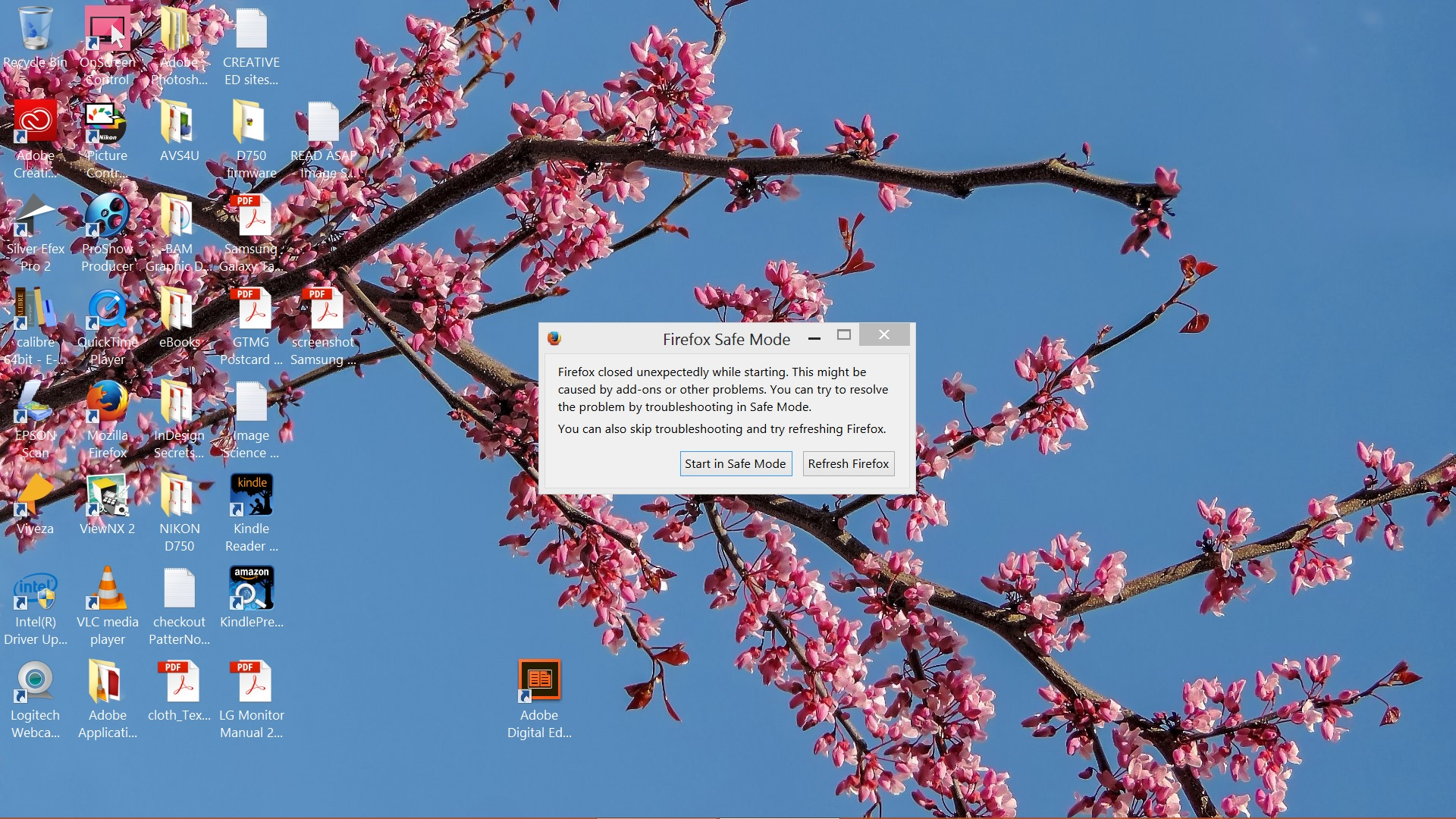Firefox addon (theme font & size changer 55.2) auto updated - crashed notebook upon restart
What to do? I am posting from my wife's toshiba notebook. I can no longer access the internet or most applications on my dell notebook. I CAN start up and access Control Panel for the first 3-5 minutes. Then NOTHING WORKS ... frozen state. Restarted half-a-dozen times.
WAIT ... the Dell just opened one application and an error message popped up (see attached). I selected Refresh Firefox. Thanks
Chosen solution
Are you still having problems?
Separate Security Issue: Update your Flash Player Note: Windows users should download the ActiveX for Internet Explorer. and the plugin for Plugin-based browsers (like Firefox).
Note: Windows 8 and Windows 10 have built-in flash players and Adobe will cause a conflict. Install the plugin only. Not the ActiveX.
Flash Player Version: Version 27.0.0.130
https://get.adobe.com/flashplayer/ Direct link scans current system and browser Note: Other software is offered in the download. <Windows Only>
https://get.adobe.com/flashplayer/otherversions/ Step 1: Select Operating System Step 2: Select A Version (Firefox, Win IE . . . .) Note: Other software is offered in the download. <Windows Only> +++++++++++++++++++ See if there are updates for your graphics drivers https://support.mozilla.org/en-US/kb/upgrade-graphics-drivers-use-hardware-acceleration
Read this answer in context 👍 1All Replies (7)
Chosen Solution
Are you still having problems?
Separate Security Issue: Update your Flash Player Note: Windows users should download the ActiveX for Internet Explorer. and the plugin for Plugin-based browsers (like Firefox).
Note: Windows 8 and Windows 10 have built-in flash players and Adobe will cause a conflict. Install the plugin only. Not the ActiveX.
Flash Player Version: Version 27.0.0.130
https://get.adobe.com/flashplayer/ Direct link scans current system and browser Note: Other software is offered in the download. <Windows Only>
https://get.adobe.com/flashplayer/otherversions/ Step 1: Select Operating System Step 2: Select A Version (Firefox, Win IE . . . .) Note: Other software is offered in the download. <Windows Only> +++++++++++++++++++ See if there are updates for your graphics drivers https://support.mozilla.org/en-US/kb/upgrade-graphics-drivers-use-hardware-acceleration
Hi Fred Md I appreciate the response.
I left for a bit and returned ... I got a working something from FF that resulted in these screenshots.
Hopefull ... yet it doesn't look normal ... or useful for that matter.
What to do next to get it to look/work normally?
Will look at your recommended actions next. Thanks
Fred McD Here attached is the Firefox add-on that auto-updated and seemingly seized up all internet operations.
Might have lost hundreds of Firefox bookmarks too.
Let’s do a full clean re-install;
Download Firefox For All languages And Systems {web link}
Save the file. Then Close Firefox.
Using your file browser, open the Programs Folder on your computer.
Windows: C:\Program Files C:\Program Files (x86)
Mac: Open the "Applications" folder. https://support.mozilla.org/en-US/kb/how-download-and-install-firefox-mac
Linux: Check your user manual. If you installed Firefox with the distro-based package manager, you should use the same way to uninstall it. See Install Firefox on Linux; https://support.mozilla.org/en-US/kb/install-firefox-linux
If you downloaded and installed the binary package from the Firefox download page, simply remove the folder Firefox in your home directory. http://www.mozilla.org/firefox#desktop ++++++++++++++++++++++++++++ Do Not remove the profiles folder.
Look for, and rename any Mozilla or Firefox program folders by adding .old to them. Do not rename the Mozilla Thunderbird folder if there is one.
After rebooting the computer, run a registry scanner if you have one. Then run the installer. If all goes well, remove the OLD folders when you are done. +++++++++++++++++++++++++++ If there is a problem, start your Computer in safe mode and try again.
http://encyclopedia2.thefreedictionary.com/Linux+Safe+Mode This shows how to Start all Computers in Safe Mode; Free Online Encyclopedia
SOLVED Hi Fred McD Installing the latest Adobe Flash player seemed to restore normal functionality to the dell(this one I am typing on now) notebook.
I DO have ALL BOOKMARKS (phewww) but all Add-Ons are gone. So no worry about Theme Font ....
Many thanks and a grateful sigh. :D
That was very good work. Well done. Please flag your last post as Solved Problem so others will know.