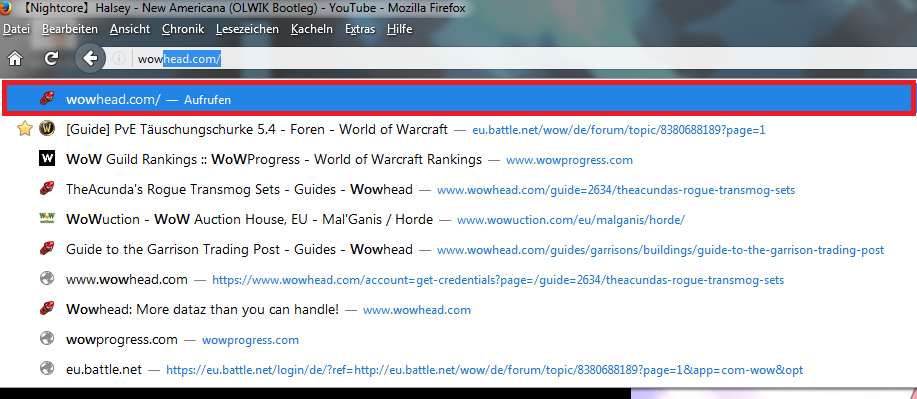HowTo get rid of the http-suggestion line in the addressbar?
I already searched the web to find a possible solution, but because I run out of ideas what I the thing I want to remove is called, I figured someone in the forums might know a fix.
I want to get rid of the first line of the suggestions. It would not bother me if it would autocomplete my requests every time, as you can see in picture 1, but because of the face it sometimes offers to search for an actual website via HTTP:// (picture 2) instead of using the websites I already visited, it makes quick navigation quite annoying.
Modified
Chosen solution
That line informs you what will happen if you were to just press the Enter key right at that moment. It's pretty much just informational.
You can use a custom style rule to hide that line. Here's an example (I include various other options, but if you don't select any options, that's the main function):
https://userstyles.org/styles/122394/url-bar-tweaks-remove-visit-search-limit-width
With that line hidden, there will not be any highlighted item on the autocomplete drop-down. To select an item, you can press the down arrow or click it as usual.
Read this answer in context 👍 1All Replies (2)
Chosen Solution
That line informs you what will happen if you were to just press the Enter key right at that moment. It's pretty much just informational.
You can use a custom style rule to hide that line. Here's an example (I include various other options, but if you don't select any options, that's the main function):
https://userstyles.org/styles/122394/url-bar-tweaks-remove-visit-search-limit-width
With that line hidden, there will not be any highlighted item on the autocomplete drop-down. To select an item, you can press the down arrow or click it as usual.
Thank you very much :D