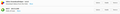Bad URL still gives old error page after installing ErrorZilla Plus 1.2.4.2
1. Bad URL gives " (Circled I) Server not found Firefox can’t find the server at www.junq.edu.
Check the address for typing errors such as ww.example.com instead of www.example.com If you are unable to load any pages, check your computer’s network connection. If your computer or network is protected by a firewall or proxy, make sure that Firefox is permitted to access the Web." foloowed by a white-on-0blue "Try Again" button.
(Not the "Error 404 Not Found" type message I got long ago in such cases. 2. Install ErrorZilla Plus 1.2.4.2 from add-ons page & restart FF. 3. Retry bad URL and still get old info page instead of the expected EZP page. 4. How do I fix this? Thanks, Dan
All Replies (12)
What is an "old info page"?
A copy of what I see with this extension attached.
If you right-click the Try Again button and choose Inspect Element, do you find "ezp" elements in the HTML tree (second screen shot)?
ErrorZilla Plus doesn't work with the current Firefox.
Thanks for trying to help. The "old info page" is the one described in item 1, which I get before installing EZP and still get afterward, as if EZP weren't getting into the action. What I described is the entire non-scrollable page content; none of the additional text, buttons or links shown on your clip, I see no EZP elements in the HTML (attached).
Thanks for the info, Fred. If that's the case, maybe I'm fighting a losing battle. If so, though, its add-on page should tell me it's for older versions of FF and not compatible with the one with which I'm viewing it, as I've seen when browsing some other add-on pages. Oh well, it sounded like a good replacement for Jay Baldwin's 5-year-old-and-apparently-abandoned ErrorZilla Mod that stopped working a while back.
FredMcD said
ErrorZilla Plus doesn't work with the current Firefox.
I'm not sure what you mean by "doesn't work." The first row of buttons isn't working for me because it is "behind" another element in the page. The second row of buttons works.
Is it possible that both of you run an extension which modifies the error page in a way that isn't compatible with ErrorZilla Plus?
All I know is, it never comes up no matter what error comes up.
I guess a conflict could be the cause. Does anyone know if any in the attached lists don't play well with EZP?
Does Classic Theme Restorer change the error page among its many, many options?
I had both for a long time. Never saw a problem.
jscher2000 & FredMcD: Thank you both for trying to help. jscher2000: was your EZP screen shot taken with FF 48 or an earlier version? I think I've ruled out incompatibility with another add-on because it still fails after disabling all other extensions. My conclusion is that some change in FF 48 broke EZP until/unless EZP is updated. I'd ask the author, but haven't found any contact info for him, and his outdated web site at https://github.com/CrendKing/errorzilla-plus still offers an older version (12/14) than the one posted on Mozilla add-ons. Thanks again; any further pursuit is probably futile. - Dan
That's Firefox 48. Maybe there is some subtle settings difference.
FF just upgraded from 48.0 to 48.0.1, but nothing changed.