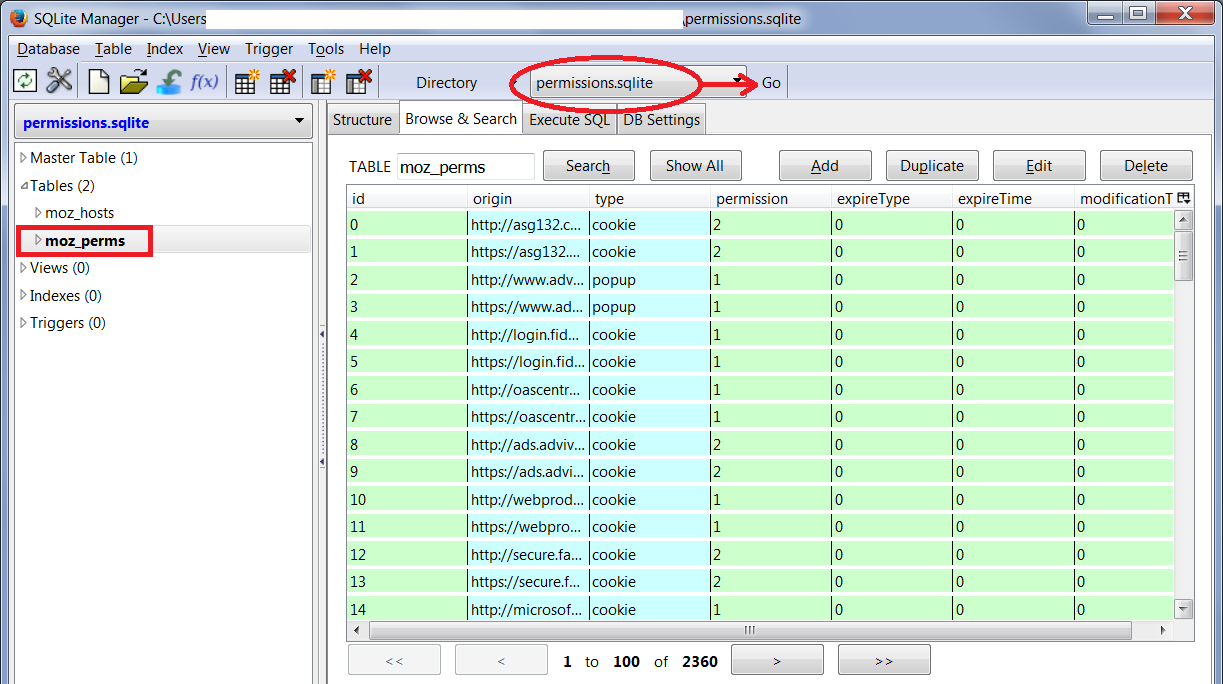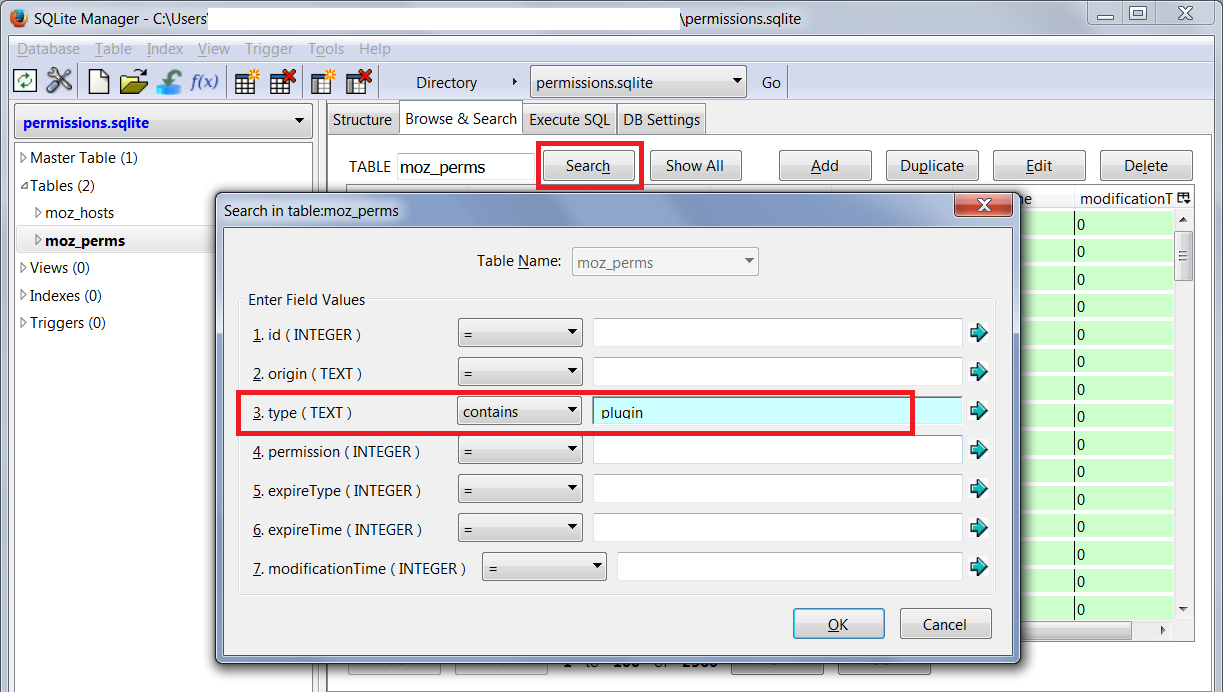how to fix it if i click the "dont allow" for the flash player for a site, but later wish to "allow" instead?
Hi, can you tell me how to fix it if i click the "dont allow" the flash player for a site, but later wish to "allow" instead?
eg. i was visiting a page to shop for an item, and i chose to "not allow', but then, when i discovered i could not go to links on the page by clicking on them, i could not proceed to view item details, purchase, etc! so my guess (i'm not tech-savvy, so ya just a guess) is that flash was required to get these to function.
but i went through my add-ons, as well as forum questions, etc... but could find no way how i could change my option to "allow"!
Thanks for any help!
Chosen solution
If for some reason the plugin notification icon doesn't appear, a more general way to change site-specific plugin settings is to use the Page Info dialog, Permissions panel.
You can call that up using any of these:
- right-click a blank area of the page and choose View Page Info > Permissions
- (menu bar) Tools menu > Page Info > Permissions
- click the padlock or globe icon to the left of the site address, then the ">" icon, then More Information > Permissions
Near the top, you'll find the Plugins list. Find "Adobe Flash" and select the permission you prefer.
Changes are saved as you go, so you can close this panel when you're done. You probably need to reload the page to see the result.
Read this answer in context 👍 2All Replies (6)
hi coatli, while on the site, you can click on the lego-like icon on the left of the address bar in order to bring up the flash permissions dialog again...
Chosen Solution
If for some reason the plugin notification icon doesn't appear, a more general way to change site-specific plugin settings is to use the Page Info dialog, Permissions panel.
You can call that up using any of these:
- right-click a blank area of the page and choose View Page Info > Permissions
- (menu bar) Tools menu > Page Info > Permissions
- click the padlock or globe icon to the left of the site address, then the ">" icon, then More Information > Permissions
Near the top, you'll find the Plugins list. Find "Adobe Flash" and select the permission you prefer.
Changes are saved as you go, so you can close this panel when you're done. You probably need to reload the page to see the result.
perfect-- thanks so much!
hi again jscher2000,
actually i am still wondering about one point-- if you don't mind :) is there a place that shows a list of which sites i have already clicked the "dont allow" the flash player for? (ie. an actual full list summary of which i chose yes, and which i chose no for) (That way i could go through just those sites to check whether i'd like to change permissions on each... Because then i could make sure that none of the past choices are invisibly hindering my ability to access a site's full functionality... And avoid floundering about, again and again, each time a site isn't working, re-checking its permissions for just in case that might be what the problem is... you know?)
thanks!
coatli said
is there a place that shows a list of which sites i have already clicked the "dont allow" the flash player for? (ie. an actual full list summary of which i chose yes, and which i chose no for)
I don't think there is a built-in list for that, unlike pop-ups or installing add-ons onto Firefox. Maybe there is an add-on that lets you manage permissions at such a detailed level?
This one lets you display a list, but actually I can't tell what the permission is (allow or block) from its dialog, which you open from the Add-ons page, Extensions list, individual extension Options button. It could use an update.
https://addons.mozilla.org/firefox/addon/click-to-play-manager/
If you are feeling extra nerdy, you can use the SQLite Manager extension to view permissions through a database search, but it is not reliable to try to edit permissions there. (Screenshot examples attached.)
There's definitely room for a new solution.
jscher2000, Thanks for letting me know! (any nerdli-tech abilities, though, are way over my head!) ya, i guess it's best to wait and hopefully a good and user-friendly add-on will come out for this one ;)