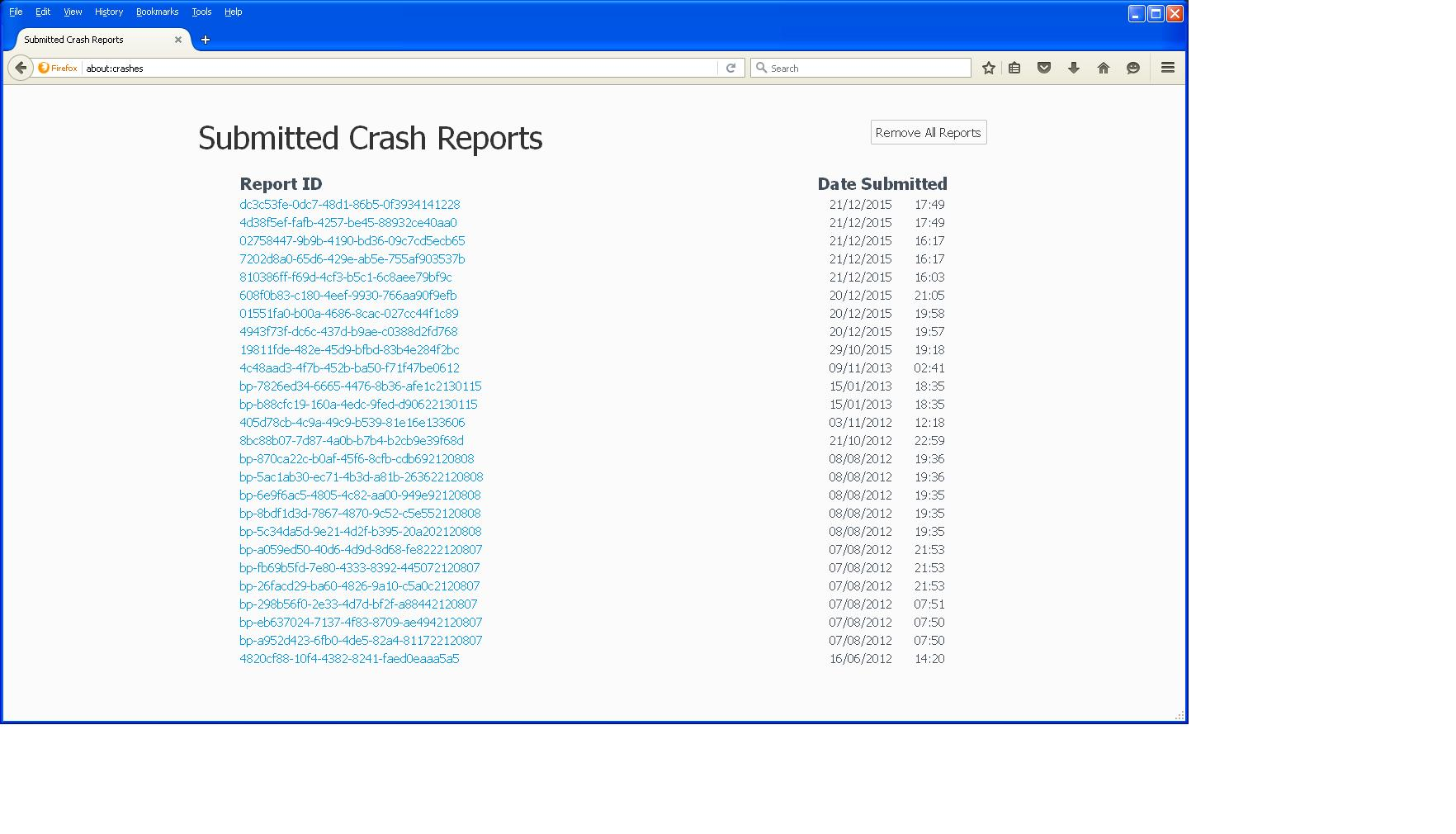Updated to 43.0.01- firefox now won't stay running for more than a few seconds before crashing. Been through the refresh process no joy. Please help! Thanks!
I have tried disabling all Add ins and deleted and recreated AVG antivirus rules yet still Firefox crashes after a few seconds of being online. Interestingly, if I disable the network adapter or unplug the computer from the internet, firefox appears to be stable. However, 5 secs or so after being reconnected it falls over again.
EDIT: The support page grabbed data from a different computer from the one I am having trouble with - my troublesome machine is Win XP service pack 3.
Modified
All Replies (8)
hello, could you provide your latest few submitted crash reports? please enter about:crashes into the location bar, copy the latest few report ids from there starting with bp- & paste them here into a forum reply. this will give us a better understanding what may be triggering those crashes.
Hi there, it's a bit of a struggle to get to them (it will crash before about:crashes loads!) but after doing so with the internet off, please see the attached screen shot. Many thanks in advance
this is just a guess, but in case you have nvidia's network access manager or forceware network manager software installed, please go into your system control panel and uninstall it (or go there and have look if it is listed there, if you're unsure about this) and try updating to firefox 43 again afterwards.
I do indeed have this... NVIDIA ForceWare Network Access Manager - it is proving very hard to uninstall (Add /remove programs doesn't remove it!).
There are some other items that maybe linked under NVIDIA Drivers (4 items Display Driver, ethernet driver components, IDE Driver and nForce PCI system management driver) of which I may need to do something with ethernet driver components.
What makes you think NVIDIA ForceWare Network Access Manager has something to do with firefox crashes?
BTW: I found elsewhere on the forum a similar problem from survivorwinner. It would appear they sorted their issue by treating an Nvidia driver (details are unfortunately not specified)...
Looking up how to uninstall this. However, I am worried that I will lose the ability to connect altogether if I stuff it up :( Any more help deeply appreciated!
Regards
if uninstalling theforceware software turns out too hassle-some - it looks like we are releasing an update to firefox 43.0.2 tomorrow that may address this issue as well. i will report back, once i have more information on this.
What makes you think NVIDIA ForceWare Network Access Manager has something to do with firefox crashes?
this is from looking at the firefox 43 crash statistics. libraries from those two nvidia tools hooking into firefox are by far the most widespread triggers for startup crashes there at the moment, so changes are that if the problem started appearing after a recent firefox update to version 43 this is at the root of your crashes...
Ok - thank you very much for your help so far! I am very grateful for your advice and speedy responses. I will look out for the update and your reply. Fingers crossed it will bring back lovely firefox!
Regards
hi again palmsticks, firefox 43.0.2 is now available for download through http://archive.mozilla.org/pub/firefox/releases/43.0.2/win32/ (pick the right language code first). i'd be glad if you could install it over your current setup and report back if this could solve the crashing issue at startup and/or if there are any other new issues with it. thanks!
Hi Philipp, Thanks for you message. Afraid l have not yet tried the new release yet as I have been away from my machine. I'll let you how it goes when I do, but for now, thank you one again for all your help. Have great Christmas! Regards