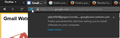Can't install offsite addon because "Firefox prevented this site from asking you to install software on your computer"
I'm trying to install GMail Watcher by Sonthakit. It's hosted off-site here: https://sites.google.com/site/sonthakit/gmailwatcher
Whenever I try to install the addon by clicking "Free Install", Firefox tells me "Firefox prevented this site from asking you to install software on your computer", and doesn't give me an option to ignore the warning and install it anyway. I clicked the padlock icon in the address bar and enabled all of the appropriate permissions, but it still won't let me install the addon even after restarting Firefox. I just reset Firefox and am using the latest version.
How can I tell Firefox to sod off and let me install the addon?
Chosen solution
That is because the button part of the page is loaded in an iframe as you can see if you right-click the Free Install button You only get the allow button if that button is in the main page and not when the button is in an iframe. A workaround is to open this frame in a new tab by right-clicking the button.
Read this answer in context 👍 2All Replies (3)
I had no problem with this link;
Mirror for download http://www.mediafire.com/download/4oabvulfg2jrhv1/gmailwatcher228.xpi
Confirmed the main link is blocked.
Chosen Solution
That is because the button part of the page is loaded in an iframe as you can see if you right-click the Free Install button You only get the allow button if that button is in the main page and not when the button is in an iframe. A workaround is to open this frame in a new tab by right-clicking the button.
@cor-el Yep! That's what the issue was. Right Click > This Frame > Open Frame in New Tab allowed me to install it without doing it manually.