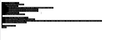Round Two why does diabling and enabling Add-on cause Icon to appear in toolbar ?
I keep thinking this is fault of Add-on when I totally remove the add-on (remove not disable) the problem still persist.
This started May 30th when dozens of Add-on updated.
so I can't say it is Add-on causing compatibility issues.
Issue... When I go to start Firefox a handful of toolbar icons do not show. From detective work I did, the icon are ALL from ":No Restart" add-ons.
Google+ Share, Google Calendar, Shortcuts for Google™ Products, Share on Twitter, Twitter Button, Notifier for Twitter, Add-on Compatibility Reporter, Video DownloadHelper, Shortcut to Add-ons, Youtube Button(No clue on add-on name), Emoji Cheatsheet, Weather Forecast.
Yet Restartless Restart is not effected (I disabled this one to see if causing issue) nope.
Facebook Share Button and a couple other no restart...
So I started looking at all the install directories files of the "No Restart" icons that work verses the ones that don't . Was it how they had images in place in .xpi file Nope.
So then what? I already tried disabling and uninstalling countless Add-ons and even renamed Loacalstore file to no avail.
So Next .. I started to browse their code. Starting with install.rdf
Bingo ! after 30 minutes of going back and forth between the "No Restart"icons that show and the ones that show and disappear at times I found what "could be the issue".
Most add-on developers put their information and button name all that Right after this >
<RDF xmlns="http://www.w3.org/1999/02/22-rdf-syntax-ns#" xmlns:em="http://www.mozilla.org/2004/em-rdf#"> <Description about="urn:mozilla:install-manifest">
They even put even another <Description> inside that fine..
So the icons with issues where icons are not loading Have this code after this code
!-- Firefox --
em:targetApplication
Description
/Description
/em:targetApplication
The mission Icons have this after the above code "--Front End MetaData--" as seen in 3rd attached picture.
So I started looking at many other buttons on my toolbar and their install.rdf . None have that section mentioned
!-- Front End MetaData --
Modified
All Replies (5)
The mass updating is caused by all extensions on the Add-ons website getting signed.
It is possible that there is a problem with the file(s) that store the extensions registry.
Delete the extensions.* files (e.g. extensions.json, extensions.sqlite, extensions.ini) and compatibility.ini in the Firefox profile folder to reset the extensions registry.
New files will be created when required.
See "Corrupt extension files":
- http://kb.mozillazine.org/Unable_to_install_themes_or_extensions
- https://support.mozilla.org/kb/Unable+to+install+add-ons
If you see disabled or not compatible extensions in "Firefox/Tools > Add-ons > Extensions" then click the Tools button at the left end of the Search bar to check if there is a compatibility update available.
If this hasn't helped then also delete possible addons.json and addons.sqlite files.
I did All what you said, I deleted those file and then had to enable all my add-ons again...got up to the S's in Add-on Names and BAM! the icons went missing (well the weather and Emoji I notice ) . So I started disabling add-ons (groups of them) in reverse order and restarting The icons came back up on toolbar.
So then I started enabling them One By One and restarting to see which one was causing issue. -_- those were ok.
After all that this is the list left >
(Working, as in showing when Firefox loads up)
Google+ Share, Google Calendar, Add-on Compatibility Reporter,Youtube Button(No clue on add-on name), Emoji Cheatsheet, Weather Forecast, Ghostery.
(Not working have to disable and enable for them to show)
Shortcuts for Google™ Products, Share on Twitter, Twitter Button, Notifier for Twitter, Shortcut to Add-ons, Video DownloadHelper,
So I am still clueless what is causing the issue.
Question why are the iffy toolbar buttons the first to disappear when closing out Firefox ? What part of Firefox tell them to load from where and what order too ?
Anyone?
Firefox stores the toolbar customization in the browser.uiCustomization.state pref as JSON data. You can find this pref on the about:config page.
You can open the Scratchpad (Firefox/Tools > Web Developer) and paste the value of the pref in the text area. Click the "Pretty Print" button to format the file for readability.
If you have problems with preferences then see: