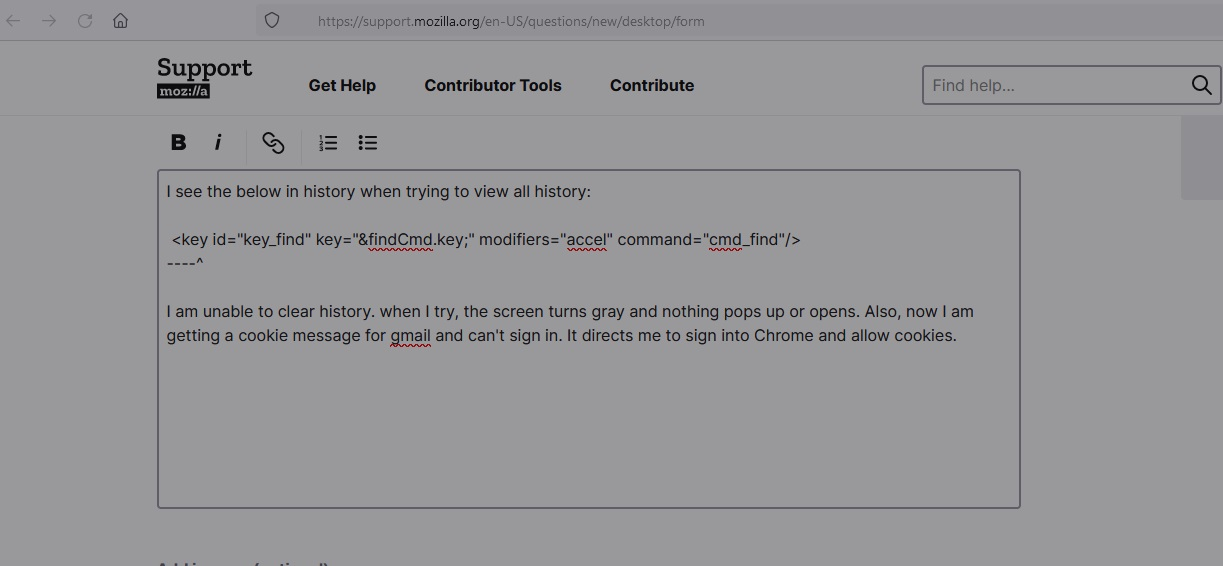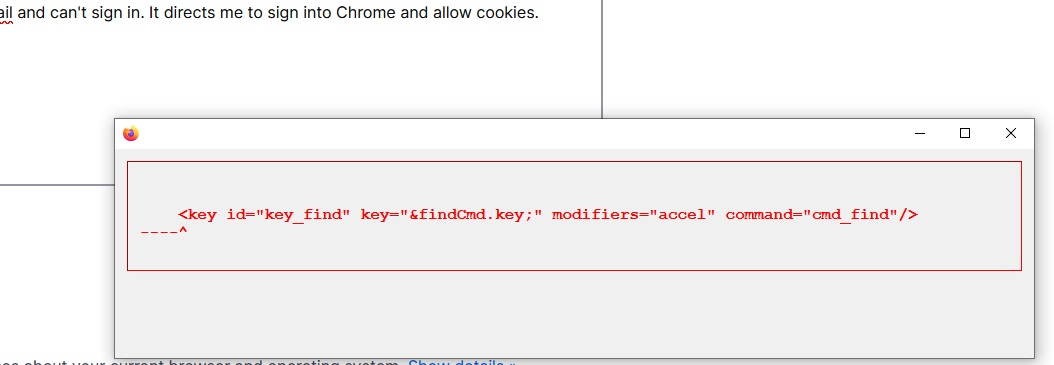Can't see or delete history
I see the below in history when trying to view all history:
<key id="key_find" key="&findCmd.key;" modifiers="accel" command="cmd_find"/>
^
I am unable to clear history. when I try, the screen turns gray and nothing pops up or opens. Also, now I am getting a cookie message for gmail and can't sign in. It directs me to sign into Chrome and allow cookies.
Todas as respostas (1)
This can happen because of a failed Firefox update that left you with a mixture of old and updated files in the Firefox program folder or possibly a broken language pack if you use one.
You can try a clean reinstall and remove the Firefox program folder to ensure that all files are replaced. You may have to disable security software temporarily in case the problem persists.
You can find the full installer of the current Firefox release (110.0) in all languages and all operating systems here: