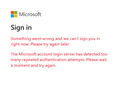Firefox Update Bars Hotmail
I just installed an update when prompted by Firefox. Now I can't log into Hotmail.
FF 129.0.2 x64. The update restarted FF. Everything else seems to work OK. But when I go to Hotmail.com, at first it displays my Hotmail inbox - which is odd; all other webpages requiring a login were logged out when I installed the update, requiring me to log in again - but then it switches to an error:
Something went wrong and we can't sign you in right now. Please try again later.
The Microsoft account login server has detected too many repeated authentication attempts. Please wait a moment and try again.
The same Hotmail account is still logged in and functioning on Chrome. This is why I think it's a FF-specific problem.
Wybrane rozwiązanie
I'm in all day everyday at home and work. see screenshot
What security software are you running?
Did you try Firefox in Troubleshoot Mode? https://support.mozilla.org/en-US/kb/diagnose-firefox-issues-using-troubleshoot-mode#search104
Did you clear your browser cache? https://support.mozilla.org/en-US/kb/clear-cookies-and-site-data-firefox
Try to clear all items for a single site. https://support.mozilla.org/en-US/kb/remove-websites-address-bar-suggestions
You can also try Refreshing Firefox. https://support.mozilla.org/en-US/kb/refresh-firefox-reset-add-ons-and-settings
Przeczytaj tę odpowiedź w całym kontekście 👍 1Wszystkie odpowiedzi (5)
Wybrane rozwiązanie
I'm in all day everyday at home and work. see screenshot
What security software are you running?
Did you try Firefox in Troubleshoot Mode? https://support.mozilla.org/en-US/kb/diagnose-firefox-issues-using-troubleshoot-mode#search104
Did you clear your browser cache? https://support.mozilla.org/en-US/kb/clear-cookies-and-site-data-firefox
Try to clear all items for a single site. https://support.mozilla.org/en-US/kb/remove-websites-address-bar-suggestions
You can also try Refreshing Firefox. https://support.mozilla.org/en-US/kb/refresh-firefox-reset-add-ons-and-settings
Sad to say, simply restarting Firefox solved it. Sorry for the bother. I guess I'm out of practice troubleshooting. But thanks for the list of potential solutions. I've saved that.
No problem, glad it's working for you. Mark it as resolved and we'll leave the light on for ya. ;-))
Zmodyfikowany przez jonzn4SUSE w dniu
Note: I got a copy of jonzn4SUSE's last reply via email. That email contained a no-reply link to this thread. That link didn't work. To re-find this thread, I had to search for my own post. Google didn't have it yet, but at least it showed other posts from this forum. So then I was able to search my own profile for my posted questions.
Moral of the story: if this forum wants people to be able to mark such problems as solved, it might want to include working links in the reminder emails.
I am gettign this problem in firefox as of today - it is weird in that my student outlook inbox page is fine, by my personal outlook inbox page keeps swtiching to the error message the one where it says "The Microsoft account login server detected too many repeated authentication attempts"
I cleare the cache but it still there. A previous post mentioed just restartign firefox - is that just closing the browsing and opening it again after 30 seconds? I did that and its still happening.
If i open microsoft edge it doesnt have any issue with outlook. This must be a firefox specific problem