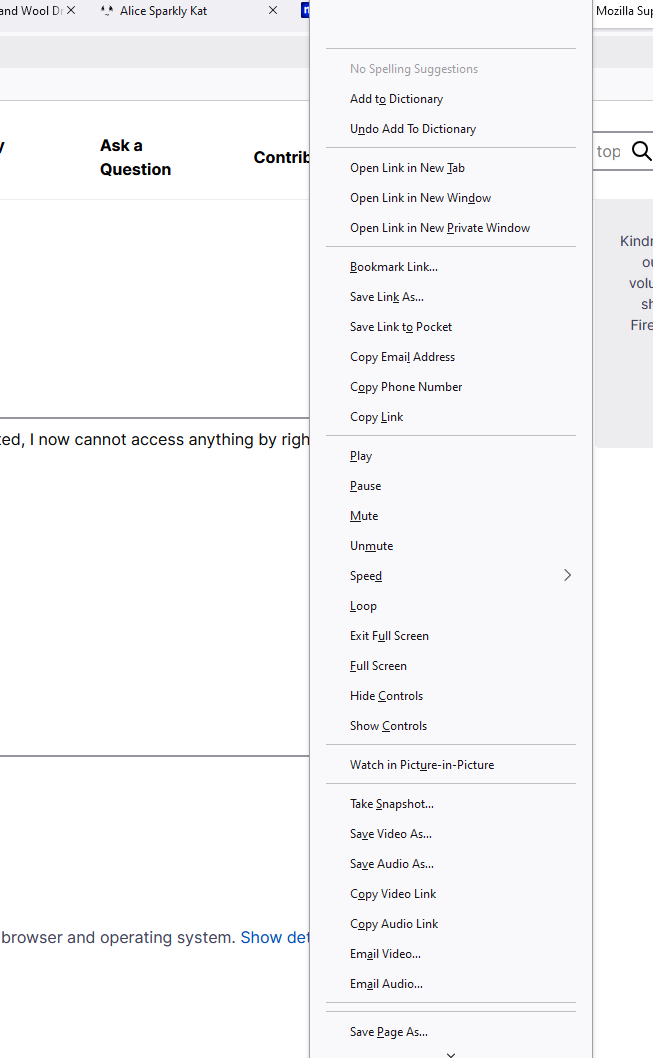Right Click Menu is Broken
My Firefox desktop app recently updated. After it updated, I now cannot access anything by right clicking. When I right click, a giant window of options shows up (see image). It doesn't change no matter what I click on. When I try to select something in the giant window of options, nothing happens. I'm having a very hard time with it, particularly because I can't open links into new tabs now.
All Replies (5)
What OS? Looks like an add-on issue to me, but Troubleshoot mode will tell. Do you have the same issue with Firefox in Troubleshoot Mode? https://support.mozilla.org/en-US/kb/diagnose-firefox-issues-using-troubleshoot-mode#w_how-to-start-firefox-in-4troubleshoot-modesf5safe-modesf
I am experiencing the exact same issue as the OP. Happened after the last update. None of the right click menu options function at all.
If it's not fixed in the newest version (it should be), try to delete search.json.mozlz4 file from the profile (with closed Firefox).
This bug shows up when people are downgrading versions using the same profile.
Moon Dog said
I am experiencing the exact same issue as the OP. Happened after the last update. None of the right click menu options function at all.
If you're able to save the `search.json.mozlz4` file (it contains only your search settings), and attach it to this bug, that would help us to diagnose the issue.
Are you using code in userChrome.css that is possibly broken and needs an update?
To test for issues, you can set this pref to false in about:config to disable userChrome.css and userContent.css.
- about:config => toolkit.legacyUserProfileCustomizations.stylesheets => false
- https://support.mozilla.org/en-US/kb/about-config-editor-firefox