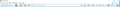Toolbar icons for addons (and ONLY those for addons) are freaking TINY.
I've had this problem before, but not this bad. Before it was one or two icons that were a little smaller than the rest. Now all icons from any addon are half the size of the default FF icons. The default FF icons are about 35x35 or so, and the ones from addons are the size of favicons (17x17 or so).
This is a refreshed version of Firefox (i.e. I pushed the button on https://support.mozilla.org/en-US/kb/refresh-firefox-reset-add-ons-and-settings and reinstalled all my addons from scratch)
My resolution: 1600x900
Relevant addons I use: NoiaButtons 2.0.3 Toolbar Buttons 1.1.1 signed Classic Theme Restorer 1.4.2
I did try modifying layout.css.devPixelsPerPx but I don't want to have EVERYTHING bigger, just the icons from addons.
NoiaButtons will let me reduce the default icons to the same size as the others, but there's nothing that will allow the others to be made the same decent, easy-to-deal-with size of the default icons. This is driving me up a wall.
Penyelesaian terpilih
I got the larger ones back! I found the drop-down in Classic Theme Restorer that does it!
In the side menu Toolbars (1)
Navigation toolbar attribute 'iconsize' click the dropdown under that, then select #nav-bar[iconsize='large'] - Large icons
And now I'm happy.
Baca jawapan ini dalam konteks 👍 0All Replies (1)
Penyelesaian Terpilih
I got the larger ones back! I found the drop-down in Classic Theme Restorer that does it!
In the side menu Toolbars (1)
Navigation toolbar attribute 'iconsize' click the dropdown under that, then select #nav-bar[iconsize='large'] - Large icons
And now I'm happy.