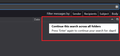How do I disable unwanted behavior when hitting enter key with quick filter?
I don't know what this message is for, nor do I care. It bothers me because I have a habit of hitting the enter button when doing any kind of search, even though its not necessary for quick filter. Every time this comes up and I hit the enter key it opens a new tab which is not what I want. Please tell me there is some kind of advanced configuration tweak that will either break or disable this unwanted feature.
Modified
All Replies (5)
There is no configuration tweak - it is an affordance offered to everyone when your quick filter choice returns no results.
Hit Escape instead of Enter and you will be fine.
Wayne Mery said
There is no configuration tweak - it is an affordance offered to everyone when your quick filter choice returns no results. Hit Escape instead of Enter and you will be fine.
That involves retraining my brain. I thought software was supposed to conform to the needs of its users, not the other way around like you suggest.
"Escape" is a key commonly understood and used throughout computer software and multiple operating systems as a "quick", cancel, or close. Take your pick, whichever is easiest to remember.
Wayne Mery said
"Escape" is a key commonly understood and used throughout computer software and multiple operating systems as a "quick", cancel, or close. Take your pick, whichever is easiest to remember.
Can the box at least be hidden using a style sheet? I am not able to select this element using browser toolbox because it keeps disappearing.
This is a question of you not pressing the wrong buttons. This is a user operation issue. If you have a constant habit of pressing Enter then only you can teach yourself to stop doing it when it is not required.
It's got nothing to do with whether the box is hidden or not. If you did not see the information in pop up box then you would complain it opens search across all folders when you press Enter and you did not see any info warning you. You still have to not press buttons or keys that are not the ones you want to press.
It is part of the functionality on search - if no results ask if user wants to search other folders - if user presses Enter then perform search across all folders.
As you are performing a search on some letters in Quick Filter Search, then as you type and it auto displays results. Your next action would not be to press Enter, the next action maybe you would select an item in search results or choose to modify the filter or clear the search etc. In fact the only time you would press Enter as next action would be if search had no results and you want to continue the search in other folders.
Other than the advice offered by Wayne, if you have a bad habit of hitting Enter like a reflex action then try hitting the 'Backspace' button usually located above the Enter' key. As focus is still in the search text area, it will remove the last typed letter in search text box.
On a more serious note, it's not a good practice to have a habit of pressing the Enter key as you may end up performing actions you never intend whether that be in Thunderbird (albeit a minor nuisance in this case) or any other software or browser webpage.