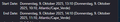Timezone Atlantic/Cape_Verde missing
Hi all,
in my calendar, I have an appointment which was set when the person was in Cape Verde, and the time zone there was set to Atlantic/Cape_Verde.
Now, Thunderbird obviously doesn't know about that time zone, it's also not available in the picker (when creating a new appointment).
The appointment in this case gets shown in the calendar as starting at 13.10h, when it should be 10.10h (as I'm in Europe/Berlin).
How do I achieve that? I'm on Windows, TBird 142.0
Thx in advance, Cheers, Peter.
All Replies (5)
When I create a new event in TB, the Cape Verde timezone is available (see picture). This is on TB 128, but I will check it later on 143 (although I expect it's the same).
OK, after taking another good look, I found it. But it's named "Atlantic/Cape Verde", without the underscore. Can I maybe define custom timezones somewhere in TB?
I don't see anywhere to define custom zones, probably because every location is in a zone listed in the presets.
The underscore might be an artifact of the localization (language) of the TB version. Mine is the English version.
Mine is en-US
Modified
If the appointment was created in a different mail app, I don't know how the time zone can be converted to the TB format, without the underscore.