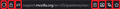special features in the search bar
is there a way to remove these buttons from the search bar?
Chosen solution
Hello
For information purposes.
Bookmarks in Firefox. https://support.mozilla.org/en-US/kb/bookmarks-firefox
You can try an code userChrome.css file.
#star-button-box {display:none!important;}
About, Enable Firefox translations powered by the Bergamot translations, additional information. https://support.mozilla.org/en-US/questions/1535245#answer-1763748
browser.translations.enable
About, Add tab to taskbar. Take a look at the video https://connect.mozilla.org/t5/discussions/where-s-firefox-going-next-you-tell-us/m-p/103478/highlight/true#M40173 For information purposes. https://connect.mozilla.org/t5/firefox-labs/give-web-apps-in-firefox-a-try-on-labs-and-tell-us-what-you/m-p/101900
Firefox 143 release, the preference, browser.taskbarTabs.enabled, set to true, by defaut.
About, Firefox Reader View for clutter-free web pages. https://support.mozilla.org/en-US/kb/firefox-reader-view-clutter-free-web-pages For information purposes. 1 - Go to Configuration Editor for Firefox https://support.mozilla.org/en-US/kb/about-config-editor-firefox 2 - Enter a search term reader.parse-on-load.enabled
Read this answer in context 👍 1All Replies (3)
Hey there, you can see how you can customize your toolbar here: https://support.mozilla.org/en-US/kb/customize-firefox-controls-buttons-and-toolbars
Konstantina Papadea said
Hey there, you can see how you can customize your toolbar here: https://support.mozilla.org/en-US/kb/customize-firefox-controls-buttons-and-toolbars
I don't mean the toolbar, but the search bar itself.
Chosen Solution
Hello
For information purposes.
Bookmarks in Firefox. https://support.mozilla.org/en-US/kb/bookmarks-firefox
You can try an code userChrome.css file.
#star-button-box {display:none!important;}
About, Enable Firefox translations powered by the Bergamot translations, additional information. https://support.mozilla.org/en-US/questions/1535245#answer-1763748
browser.translations.enable
About, Add tab to taskbar. Take a look at the video https://connect.mozilla.org/t5/discussions/where-s-firefox-going-next-you-tell-us/m-p/103478/highlight/true#M40173 For information purposes. https://connect.mozilla.org/t5/firefox-labs/give-web-apps-in-firefox-a-try-on-labs-and-tell-us-what-you/m-p/101900
Firefox 143 release, the preference, browser.taskbarTabs.enabled, set to true, by defaut.
About, Firefox Reader View for clutter-free web pages. https://support.mozilla.org/en-US/kb/firefox-reader-view-clutter-free-web-pages For information purposes. 1 - Go to Configuration Editor for Firefox https://support.mozilla.org/en-US/kb/about-config-editor-firefox 2 - Enter a search term reader.parse-on-load.enabled