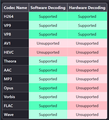Choppy 4K YouTube playback
I have a very good PC (5800X3D, 7900XT, 32GB DDR4 3600), but Firefox (either the normal, canary and nightly version) can't play smoothly any 4K video (like the Borderlands trailer: https://www.youtube.com/watch?v=lU_NKNZljoQ ). 1440 and lower resolutions are fine, as are 4K videos on Chrome and Edge. FWIW, my CPU during 4K playback is barely used (1-2%), and my GPU's video codec (VCE) is used by around a third. Disabling HW accel makes things better, as it still stutters but it's (barely) passable. I already tried creating a new profile, but still it's the same.
Chosen solution
Install "VP9 Video Extensions" and "AV1 Video Extension" from the Microsoft Store then reboot.
Try disabling the AV1 codec by changing media.av1.enabled to false in about:config.
Read this answer in context 👍 3All Replies (8)
Chosen Solution
Install "VP9 Video Extensions" and "AV1 Video Extension" from the Microsoft Store then reboot.
Try disabling the AV1 codec by changing media.av1.enabled to false in about:config.
zeroknight said
Install "VP9 Video Extensions" and "AV1 Video Extension" from the Microsoft Store then reboot. Try disabling the AV1 codec by changing media.av1.enabled to false in about:config.
Thanks! I already had both the extensions installed. Disabling AV1 fixed the problem (despite having a GPU that can decode AV1...). 4K videos are now as smooth as 1440 and lower res.
For AV1 support details, go to about:support in the address bar and check the "Codec Support Information" table.
zeroknight said
For AV1 support details, go to about:support in the address bar and check the "Codec Support Information" table.
Here's my codec support table. Sorry for its language, I'm Italian.
I have AV1 and VP9 MS Store software extensions installed, a LONG time ago. Despite this, suddenly, sometime after the begin of June 2024, every one of my PCs, if using FIREFOX, simply started to chop on 4K and even 1080P videos. Other browser Edge works flawlessly. All my machines are high end, minimum of Ryzen 9 5600HX with 32GB DDR4 so it's not a hardware issue. Something changed in Firefox or in YouTube against Firefox. I also disabled AV1. Also, it's weird to see AV1 is not supported by Firefox since it seems it is supported by my CPU and the codecs are installed.
I have to open EDGE whenever I want to see video with higher quality and that's just bad.
I am seriously thinking to migrate definitively to Edge, since I do not like Chrome and the last time I used it was in 2017.
I have used Firefox for as long as I can remember, but for the past ….months playback , especially 4K YouTube videos where not only choppy, but freezing virtually unplayable.
The same playback on EDGE was smooth and I never thought I would, but few days ago I've switched to EDGE and I actually like not only the playback, but feels like after adjusting some settings EDGE is faster then Firefox.
Sorry Mozilla, but I think I will stay with EDGE, although I enjoyed while it lasted.
Thank you
Try to update to 127.0.2 as that has fixes for some YouTube playback issues.
cor-el said
Try to update to 127.0.2 as that has fixes for some YouTube playback issues.
Seems like it's super smooth now. I don't know when the AV1 hw accel setting reverted itself to enabled, but who cares, videos run great!