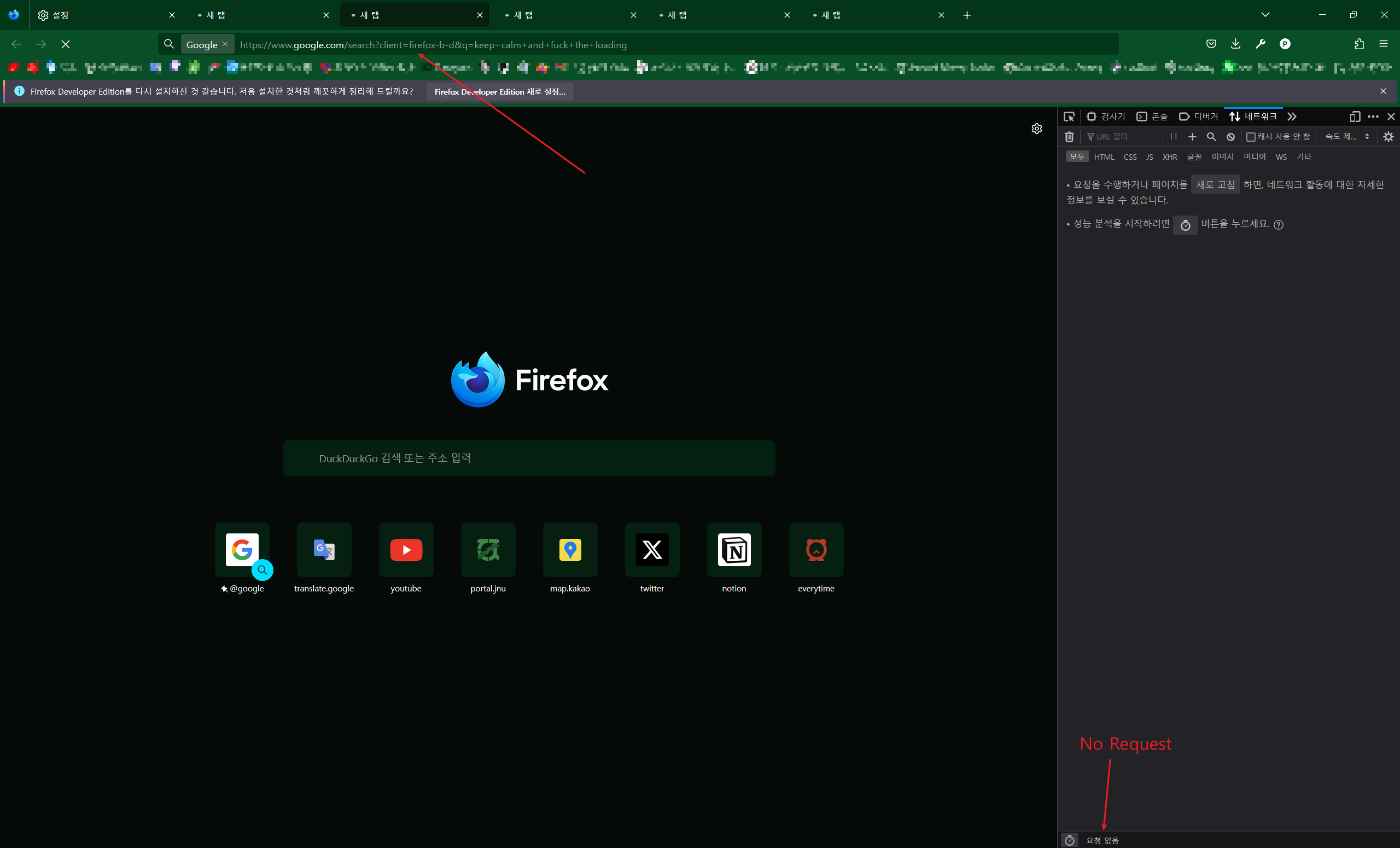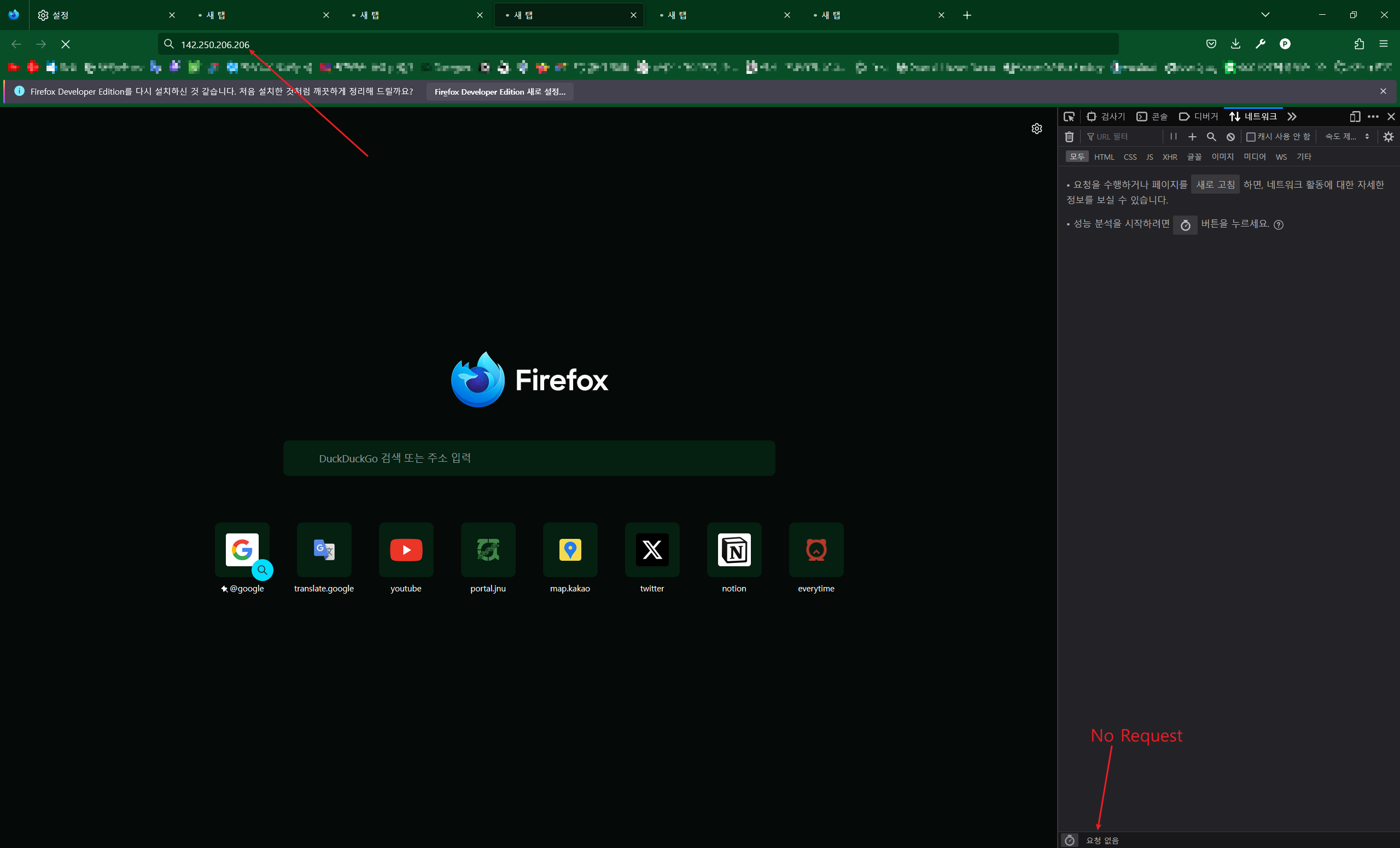Neither the search tool nor the search tool works
Client type : desktop Firefox Developer Edition Client version : 117.0b9 (64bits) Client language : Korean OS type : Windows 10 Home 22H2 OS version : 19045.3208
Steps to reproduce : 1. Run Firefox Developer Editon. 2. Try searching using the navigation bar on the home screen. 3. Enjoy that nothing happens.
Expected Result : Happy life at Firefox
Actual Result: Tedious LOADING
I've been using Firefox Developer Edition for the past two years without problems. From some point on(about 1 week ago), All browser's search functions suddenly don't work. Navigation bar? Not work. Searchig from Bookmark? Not work. Do not use google? Not work even with duckduckgo. with out DNS? Not work even with 142.250.206.206. There is only one website that i can access with Firefox Developer Edition. It is Mozilla's official website At this moments, I curious that "why isnt work>?" So i used Developer tools, And then I found something amazing. There was no request or response on the Network tab! (Of course, I pressed Ctrl + R) And then, on second thought, I found that the JS function that should have been small in the lower left of the browser screen was not displayed. Finally, I thought, hmm... My Firefox is broken! So i found the FireFox, and then i uninstall it, and reinstall it! All the External Plugin works, OK then What if FireFox????? Unfortunately, Firefox Developer Edition's problem remained the same. I'm sorry that i couldn't even give you a possible cause of the problem. But i SUFFER for a week! Please resolve the issue.....
Chosen solution
Did you recently uninstall an application that was using Visual C+ runtime components?
You can check for issues caused by a corrupted or incomplete Visual C++ installation that is missing runtime components (Redistributable Packages) required by Firefox, especially VCRUNTIME140_1.dll.
See "Visual Studio 2015, 2017, 2019, and 2022":
Download the latest vc_redist.x64 and vc_redist.x86 files.
You need to reboot the computer.
Read this answer in context 👍 1
All Replies (2)
Does it still happen in Troubleshoot Mode?
Chosen Solution
Did you recently uninstall an application that was using Visual C+ runtime components?
You can check for issues caused by a corrupted or incomplete Visual C++ installation that is missing runtime components (Redistributable Packages) required by Firefox, especially VCRUNTIME140_1.dll.
See "Visual Studio 2015, 2017, 2019, and 2022":
Download the latest vc_redist.x64 and vc_redist.x86 files.
You need to reboot the computer.