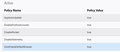Sync issues
I don't have any account icon in my tool bar and no option to sync. I try to login/sign up to sync through this page https://www.mozilla.org/en-US/firefox/sync/ and the loading icon just spins and spins and spins and spins and spins for.ev.er. Please help. I just want my browser to sync on different devices.
Chosen solution
Hi April, I don't know whether the company is concerned about getting your personal data on their computers, or getting their business data into your account, but it seems they don't want any mixing there.
Read this answer in context 👍 0All Replies (8)
Hi April, can you check these three additional places:
(1) Overflow menu near the right end of the main toolbar
There's a button similar to >> that appears when there are too many buttons. Is your Firefox Account button on that drop-down?
(2) Main menu
There should be a Sync or Firefox Account item on the main menu.
(3) Options/Preferences page
There should be a category heading in the left column for either Firefox Account or Sync (this changes from time to time, so I'm not sure about your version).
Can you find any of those?
Thank you for reaching out. I did look for all of those, but my toolbar is not overcrowded, there is no firefox account or sync in the main menu, and that section of the options/preference page does not appear either. Any other ideas?
Hi April, could you check whether this is caused by a "Policy"? Here's how:
Type or paste about:policies in the address bar and press Enter/Return to load that screen.
The normal text here is: "The Enterprise Policies service is inactive."
Do you have any active policies listed here, such as "DisableFirefoxAccounts" or "Disable Firefox Accounts integration (Sync)."?
It does say True next to the disable firefox accounts policy. Does that mean it's something beyond my control because... work?
Yes, your IT department has deployed your Firefox application and has disabled Sync.
See also:
Chosen Solution
Hi April, I don't know whether the company is concerned about getting your personal data on their computers, or getting their business data into your account, but it seems they don't want any mixing there.
Thank you both for your help. I only want my bookmarks! ... I'll figure something else out. Thanks again.
For bookmarks, one option would be to export them to an HTML file, open that in a tab in Firefox, then copy/paste the contents of the page into an email (an HTML format email will preserve the links).
Export Firefox bookmarks to an HTML file to back up or transfer bookmarks