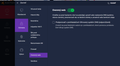The received message does not show me pictures or graphics / Nezobrazuje mi obrázky v emaily
Angličtina
First of all, thank you all for your help. I don't know what happened, but every email I receive doesn't show me any picture or graphics of the email. These received emails are very confusing. I am also sending an attachment. Please help. Thank you Lukas, Slovakia
Na úvod ďakujem všetkým za pomoc. Neviem čo sa stalo ale každý email ktorý prijmem tak mi nezobrazí žiaden obrázok a ani grafiku emailu. Tieto prijaté emailu sú veľmi neprehľadné. Posielam aj prílohu. Prosím o pomoc. Ďakujem
Chosen solution
Hello there lukindos. We have read your message. We try to help you.
what antivirus do you use? What version?
Also look for some other information. At right corner the three horizontal stripes. Look for help and click trouble shooting. See for similair problems and server trouble shooting.
Some parts when using anti virus can become slow and sending messges with big pictures can become a problem. If you use antivirus turn of email scanning look if the problem goes away. Their scanning of email outgoing is not really nessacary. E-mail sending with pictures making emails bigger. And making sending them slower up to 30% a message.
Does the problem goes away when Thunderbird starts up in safe modus? https://support.mozilla.org/en-US/kb/safe-mode-thunderbird
Send me a message after trying.
Greeting Firefox volunteer.
All Replies (6)
Chosen Solution
Hello there lukindos. We have read your message. We try to help you.
what antivirus do you use? What version?
Also look for some other information. At right corner the three horizontal stripes. Look for help and click trouble shooting. See for similair problems and server trouble shooting.
Some parts when using anti virus can become slow and sending messges with big pictures can become a problem. If you use antivirus turn of email scanning look if the problem goes away. Their scanning of email outgoing is not really nessacary. E-mail sending with pictures making emails bigger. And making sending them slower up to 30% a message.
Does the problem goes away when Thunderbird starts up in safe modus? https://support.mozilla.org/en-US/kb/safe-mode-thunderbird
Send me a message after trying.
Greeting Firefox volunteer.
Modified
REF: The received message does not show me pictures or graphics / Nezobrazuje mi obrázky v emaily
Witam Lukindos. Przeczytaliśmy Twoją wiadomość. Staramy się Ci pomóc.
jakiego antywirusa używasz? Jaka wersja?
Poszukaj także innych informacji. W prawym rogu trzy poziome paski. Poszukaj pomocy i kliknij rozwiązywanie problemów. Zobacz podobne problemy i rozwiązywanie problemów z serwerem.
Niektóre części podczas korzystania z antywirusa mogą stać się wolniejsze, a wysyłanie wiadomości z dużymi obrazkami może stać się problemem. Jeśli używasz programu antywirusowego, wyłącz skanowanie poczty e-mail i sprawdź, czy problem zniknął. Ich skanowanie wychodzących wiadomości e-mail nie jest tak naprawdę konieczne. Wysyłanie e-maili ze zdjęciami powiększającymi e-maile. I spowolnienie ich wysyłania nawet o 30% wiadomości.
Czy problem znika po uruchomieniu Thunderbirda w trybie bezpiecznym? https://support.mozilla.org/en-US/kb/safe-mode-thunderbird
Wyślij mi wiadomość po próbie.
Modified
Hi, I'm shouting for an answer. I use AVAST I don't know if I have email scanning set up. Does anivirus mean that it doesn't show me pictures in received emails?All emails that receive look like they're from the 90's. Are there any exact instructions? because I won't solve it myself. well thank you. My package AVAST: ANTIVIRUS, SECURELINE VPN. I want it as before: (((
I tried what I knew. In avaste it is possible to turn off the everyday website. The avas system does not offer anything directly in the settings of the email client settings. It annoys me a little. Avast premium cost me a lot of money and if I don't have problems ... ,Now I have all AVAST shields turned off and also Antivirus to check my inbox in thunderbird Grrrrr it still doesn't work
Hello there again lukindos.
http://kb.mozillazine.org/Images_in_messages_do_not_appear
Greetings Firefox volunteer.
Modified
I fix this problem. The problem, which I considered complicated, was quite simple in the end. View the Vthunderbird tab - original html or simple html. You must select the original HTML. I checked a simple html and didn't show me any images. When I confirmed the original html, the images were already displayed. This happened to me after installing AVAST antivirus. I hope it helps someone :) - The solution was quite simple in the end