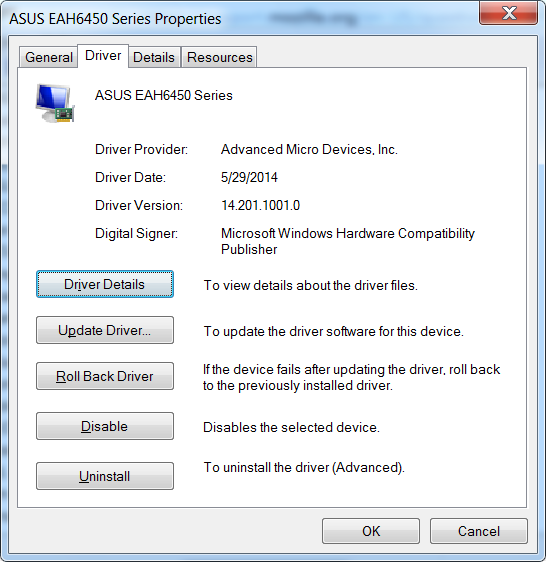latest ff usually will not open videos on web
i have latest version, ok with another browser
thanks
Chosen solution
the-edmeister said
See this KB article for information about backing up Firefox data: https://support.mozilla.org/en-US/kb/back-and-restore-information-firefox-profiles And this KB article for Thunderbird: https://support.mozilla.org/en-US/kb/profiles-tb#w_backing-up-a-profile
thanks Ed thanks others
Read this answer in context 👍 0All Replies (20)
https://support.mozilla.org/en-US/kb/update-firefox-latest-version 46.0.1
See if there are updates for your graphics drivers https://support.mozilla.org/kb/upgrade-graphics-drivers-use-hardware-acceleration
i cant up date win7 cause im not administrator , but i am really.so i cant update vid drivers
any ideas thanks
You are the administrator, but you're not ? ! ? ! ?
sorry , i meant i am marked as administrator but theres another acct i made at someones advice last year for an administrator, now i cant do lots of things cause i dont have administers privileges
i dont really want the other acct
Modified
If you are marked as an administrator, you have administers privileges. What happens when you try doing something requiring administrator access?
There are two ways that videos commonly play:
(1) Using Firefox's built-in HTML5 video player (2) Using a plugin such as Flash or Silverlight
You can usually see which kind of player the site is generating by right-clicking the player area and inspecting the menu. Plugins generally show a short menu with their name toward the bottom, while Firefox shows a longer menu. Can you determine whether the problem is with one or the other kind of player, or both?
FredMcD said
If you are marked as an administrator, you have administers privileges. What happens when you try doing something requiring administrator access?
in this case it says says updates are controlled by system administrator
jscher2000 said
There are two ways that videos commonly play: (1) Using Firefox's built-in HTML5 video player (2) Using a plugin such as Flash or Silverlight You can usually see which kind of player the site is generating by right-clicking the player area and inspecting the menu. Plugins generally show a short menu with their name toward the bottom, while Firefox shows a longer menu. Can you determine whether the problem is with one or the other kind of player, or both?
when it doesn't work i never get as far as the player area cause the vid never opens (no sign of loading ) but in past ive seen flash
it's a AMD Radeon HD 6300 series Graphics and apparently its up to date so im at a loss now
i still cant get admin privileges though
any one got more ideas . Should i reinstall FF, but then i lose bookmarks cause that crap backup software [forget the name but its very popular freeware] lost then twice before
thanks
Firefox comes in two or more folders on all computers. They are;
Maintenance: (Programs Folder) <Windows Only> Firefox itself: (Programs Folder) And one folder in the profile of each user on the computer.
If you remove the Firefox folder, the user folders would not be affected.
Let’s do a full clean re-install; Download Firefox For All languages And Systems {web link} Save the file. Then;
Using your file browser, open the Programs Folder on your computer.
Windows: C:\Program Files C:\Program Files (x86) Mac: Open the "Applications" folder. Linux: Check your user manual.
Do Not remove the profiles folder.
Look for, and rename any Mozilla or Firefox program folders by adding .old to them.
After rebooting the computer, run a registry scanner. Then run the installer. If all goes well, remove the OLD folders when you are done.
i got new version 3 days ago, is that what we are doing
i had a look but there are normal program files and x86 program files, which one?. , then there are no obvious Mozilla or Firefox program folders , not with the word program anyway
can we just uninstall ff, save bookmarks,. and reinstall ff
thanks 4 ur help
Modified
On my system; C:\Program Files (x86)
\Mozilla Firefox and \Mozilla Maintenance Service
If there are any bad files, doing the clean install (above) will remove them.
sorry, i dont get that about your system, i dont know what u are trying to tell me
can we just uninstall ff, save bookmarks,. and reinstall ff, is this possible? if so how do i save book marks thanks
can anyone tell me about this: i installed new driver etc [150 mb ] for video card , [used auto detect from manufacturer] . It did not say where to install it so i chose c drive [just c drive] and it seemed to install ok. Was that a mistake , did the driver find its way into the correct place? . I suspect not
Modified
stinkydog said
can anyone tell me about this: i installed new driver etc [150 mb ] for video card , [used auto detect from manufacturer] . It did not say where to install it so i chose c drive [just c drive] and it seemed to install ok. Was that a mistake , did the driver find its way into the correct place? . I suspect not
Sounds like a download only, seeing that it asked your "where".
Now locate that file and double-click that file to launch the installer, to actually install those drivers.
And not having Admin access to commonly needed functions is something that should be fixed soon. If necessary, a full operating system re-install is needed.
the-edmeister said
stinkydog saidcan anyone tell me about this: i installed new driver etc [150 mb ] for video card , [used auto detect from manufacturer] . It did not say where to install it so i chose c drive [just c drive] and it seemed to install ok. Was that a mistake , did the driver find its way into the correct place? . I suspect notSounds like a download only, seeing that it asked your "where".
Now locate that file and double-click that file to launch the installer, to actually install those drivers.
And not having Admin access to commonly needed functions is something that should be fixed soon. If necessary, a full operating system re-install is needed.
no, it did install [in drive c] , it said "will be installed here" but "here" was just its file name , install now was greyed out until i chose a place to install it, then it worked, except i have doubts
First thing - did you restart Windows after that "installation"?
Did you check the Control Panel > System > Device Manager -> Display Adapters --> AMD Radeon HD 6300 Series - then double-click to open AMD Radeon HD 6300 series Properties > Drivers dialog box and verify the version number appearing there is the one that you downloaded?
I really don't think they were actually installed properly based upon the information that you provided.
Please provide a screenshot to verify what you downloaded was actually installed. See my screenshot to see what I an referring to about the "Drivers dialog box".
See this support article. How do I create a screenshot of my problem? It is best to use a compressed image type like PNG or JPG to save the screenshot and make sure that you do not exceed a maximum file size of 1 MB.
Then use the Browse .... button below the Post a Reply text box to upload the screenshot.
hi
no i didnt do any of that. Also i just remembered that i told it to install in drive c but in actual fact the system drive is called g, so god only knows where it got installed.
just checked and looks like they do not match so u were right
downloaded version: radeon-crimson-16.4.2-sb-sata-ahci-win10-win8.1-win7-32bit
current version: 15.200.1062.1004
do u know were i should install it. and ill try again , id also like to uninstall it from where ever it was put , if in fact it did get installed, funny thing is the it offed me option of looking at my files structure to determine a place to put it , which i did, and it listed system drive as c: where as its definitely called g:
i would love to get it back to being called c: again if u know how , the usual methods will not work to change drive letter
thanks
Modified
Typically those driver updates are self extracting once the user launches then and it places the files that are inside the update into the correct location on the drive where the operating system resides. So if Windows is on the G:/ drive those driver updates would get installed in the appropriate folders on the G:/ drive.
I am curious what you have on the D:/, E:/, and F:/ drives if Windows is on the G:/ drive?
Could that be a 2nd installation of Windows that you did when you had a problem with running Windows on the C:/ drive; where the D:/, E:/, and F:/ drives were created for other uses? And I wonder if the C:/ drive is being used at all now?
I have 4 physical hard drives installed and have Win7 on the C:/ drive. D:/ is used for my "Data" drive, E:/ is a Linux OS drive, F:/ isn't currently being used, and the small G:/ drive is for my TEMP & TMP folders, along with a Cache folderset for a few Firefox Profiles that I use every day. That G:/ drive cuts down on the fragmentation of the other drives.
You know, with the "Admin" problem that you mentioned it sure sounds like you're due for a clean format of the C:/ drive and re-installation of Windows7. Sounds like a GIGO situation you got going on there.
heres what i got, see screen shot. i also would expect driver updates would get installed in the appropriate folders but in this case it was as i said the file name that was in the destination window instead of a c: or g: drive
i think its also time to format the stupid thing as ive got even more troubles with it, its been limping along on 3 cylinders for too long [or 7 as you're in the US] :)
i have an external drive usb that sometimes gets plugged in for data
i really appreciate your ongoing attention to this [and that of other people here].
if u agree id appreciate some advice on keeping ff bookmarks and Thunderbird stuff, but manually as backup programs have lost stuff for me
thanks
Modified
I'm no whiz with Windows OS issues, but that looks strange. And with the bottom of that Disk Management panel chopped off I wonder what A - B - C are set aside for hardware wise. I can see that D: is a CD-ROM drive.
Can you post a screenshot of that panel scrolled down to show the bottom of that panel?
Drive0 starting with the letter G: - never seen that myself with building 10 or 11 PC's from an assortment of parts over the last 16 years.