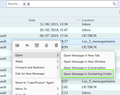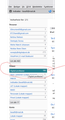folders
1 of our folders are missing after some errors. I can see the mails, when I make a search that the folder is still there but I can not see it on the "overview".
All Replies (2)
If you use the global search: in the search results tab click on "Show results as list" in the upper right corner. This will display the search results as list in a new tab. Add the "Location" column in the list headers so can identify the "missing" folder, then R-click on the message > Open > Open message in containing folder. This way you'll see where the missing folders is located.
Novain'i Mapenzi t@
Hi It did not solve my problem. It is like the folder is gone. I had a problem with timeout from the email server, but now it is working again, but after the timeout, de folder "Digital postkasse" is gone (see 1 picture). But when I make a search (see pisture 2) I can see that it still exists, but I can not see it and when I click on an old mail from before the timeout, it will not show it.