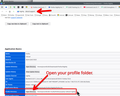Lost session by closing unintended window - query re meaning of specific point in Firefox guidance
On the page https://support.mozilla.org/en-US/kb/how-restore-browsing-session-backup , I'm flummoxed by the meaning of bullet point 10. It reads: "Copy your chosen file into the main profile folder. (Not the original sessionstore-backups folder, but the one above it.)"
What does 'above' mean here? Copy it into the folder that holds the original 'sessionstore-backup' folder? Seems an odd thing to do, given that there is no file with a similar name sitting loose within the Profile.
And I have tried that and it doesn't seem to work. Just want to check I'm reading this correctly before I persist. Thanks
All Replies (1)
Hey Roger,
Lets start with you posting a screenshot of the files in your sessionstore-backups folder in your profile folder. In the detailed view showing date timestamp. see screenshots of mine What day did the issue start?