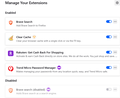Recent update
The previous version allowed me to have Firefox as my browser and Brave as my search engine. Now Brave is both my browser and search engine. In the general settings, it says Firefox is my default browser. I'm confused. I just want to be like it was before the update. Please help.
All Replies (7)
Hi
When you open your web browser, are you opening Firefox or another browser?
It automatically goes to Brave. I don't know how to make it Firefox again. I downloaded Firefox Installer thinking that would help but it didn't.
Under Manage Your Extensions, I have Brave Search "add Brave Search to Firefox" enabled. I disabled "Brave Search "adds Brave search as a search engine". Could this be the problem?
Hi
Using this support article from Microsoft, is your default web browser Brave or Firefox?
I'll try it and get back to you. Thank you.
Okay. If you need to set Firefox as your default web browser, this support article should help:
https://support.mozilla.org/en-US/kb/make-firefox-your-default-browser
Hello, I have Firefox as my default browser. I've gone to my settings on my desktop and changed it as default. I did a restart and confirmed Firefox is still my default browser in the "Home" section of Firefox settings. I don't know what happened. Not real happy about the new update.
I'm just going to leave it as is. I spent to much time trying to change it back. It's exhausting. Thank you for your help.
No problem, glad we could assist.