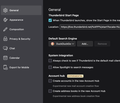Thunderbird crashes when creating a new email account
Hello, I'm using Thunderbird version 140.2.1esr (64-bit). I want to create a new account with a different email address. In the first dialog, I'm asked for my "Full Name" and "Email Address." After that, I only have the option to click "Continue." Thunderbird then crashes, and even after several minutes, it doesn't continue. I've attached a screenshot. Creating multiple accounts is actually quite common for me; I've done it several times in the past with previous versions of Thunderbird without any problems. Thank you for your support. Regards, Jürgen
Vahaolana nofidina
In settings, turn off the account hub, then try again.
Hamaky an'ity valiny ity @ sehatra 👍 1All Replies (4)
Vahaolana Nofidina
In settings, turn off the account hub, then try again.
Rick, thanks for your helpful support. Account hub (account management) is marked as "experimental" in the settings but doesn't work.
Same issue here 143.0.1 (64-bit) on OSX 13.7.7, even after turning off the experimental "Account hub."
The crash happens when either attempting to add a new email account via File/New/email account or Account Settings/+New Account
Any other suggestions?
tai_jim said
Same issue here 143.0.1 (64-bit) on OSX 13.7.7, even after turning off the experimental "Account hub." The crash happens when either attempting to add a new email account via File/New/email account or Account Settings/+New Account Any other suggestions?
Would you please start a new discussion so that more people will see it?