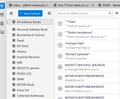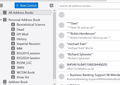accessing different Address books when composing
When I am composing I want TB to recognise the different address books I have when I type the destination name(s) in the To: bar. when composing the email. I have several different address books. I could do this in when using W10 but I have just moved to W11 and imported the old address books, I note that on import they have a slightly different directory structure (they are no longer sub-directories.) - they are directories - see images attached (W11...).
Now compare that with the W10 image (file W10...) and note the difference.
There were no instructions about getting W11 into W10 structure and no warning about the consequences of not doing this. Presumably there is a method - but I didn ot find it on the change over.
I cannot just move the directories around in the All Address Books pane which is what I expected to be able to do.
The Capture file shows TB on W10 picking up the RSSNI_LGC address book when I have only typed in RSSN
Please advise as it is currently a pain in the rear.
Best
Gilbert MacKenzie
gilbert.mackenzie.cbs@gmail.com
All Replies (7)
It appears that they appear as mailing lists, not directories. It may help if you share explicit details on how you moved the addressbooks.
Dear David
Thanks for the response.
Put yourself in my position - I am moving everything from one machine to another - I mean everything, not just TB.
So I exported the address books from TB into csv files on the W10 machine and then imported the csv files in to TB on the new W11 machine.
The import does not seem to offer any more control.
Your distinction may be correction but how to get the system to work as on the W10 machine. That is the goal
Best
Gilbert
I would just have to ask why you did not move the profile complete instead of messing with components.
There is even an import / Export tool for profiles these days. Not that I use it. My profile is way to large, so I manually copy it.
Dear Matt
I did not find anything on the menu system about profile transfers or such tools when upgrading to W11.
If you think about it I was not sure that everything would go trhrough smoothly on W11.
Do you have any ideas on the best route to implement the working W10 set up on the W11 machine.
Thanks in advance.
Best
Gilbert
If you're confortable with windows file explorer, you can do this: - exit thunderbird - copy the abook. sqlite and the history.sqlite from old profile and overlay the same files in the current profile
OR, click tools>import>import from a file then, follow the menu for addressbook and select the sqlite option and then select the abook.sqlite from old profile then, repeat the steps for history.sqlite
copying the entire profile would have transferred accounts as well as addressbooks, but not needed now since I presume you have reconfigured accounts on new pc.
If you need to do this in future, keep a copy of these steps:
Here is the link for moving a profile in Windows when installed in default location:
https://support.mozilla.org/en-US/kb/moving-thunderbird-data-to-a-new-computer
here is the info in brief steps:
- ensure thunderbird is NOT running on old machine
- enter %appdata% in search window on task bar and press Enter key
- this should open windows file explorer in Appdata\roaming folder
- highlight the Thunderbird folder and copy to external media
- ensure thunderbird is installed on second computer and NOT running
- enter %appdata% in search window on task bar and press Enter key
- you should be in Appdata\roaming folder , copy&paste the exported Thunderbird folder there. This may prompt to overwrite an existing folder of same name. allow it
- start thunderbird and all should be there
Dear David Thanks - that is all very clear - I will try the move later today and thanks for the profile procedure for use in future. I will let you know how it goes. Best Gilbert