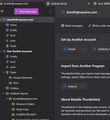Thunderbird does not receive all of my email
IO have both Thunderbird which I installed about a week ago, and Microsoft Outlook 365. Thunderbird is not receiving all of my mail. Some of it goes to Outlook.
All Replies (14)
If the Outlook instance is configured as POP mail and set to remove mail from the server when it is downloaded, of course Thunderbird is not seeing it.
This answer is rather abrupt and certainly does not help the problem. You speak to me in a patronizing tone, assuming I know what you are talking about. You have to understand, I DO NOT ABSOLUTELU NEED Thunderbird. So if you wish to help me solve the problem, fine. If not, Thunderbird can jjust as easily be un-installed and receive a blistering review on the net. So not thanks, so far.
Matt has given you good information. It's possible that you have set at least one of your two programs to download mail from the server and then delete it from the server. If so, then the email would not be available to the other program. If you tell us the server settings for both programs we can test that theory. The server settings for Thunderbird are found on Windows under Tools | Account settings | Server Settings | Server type. Is it an IMAP Mail Server or a POP3 server? We need to know the same information about the Outlook setup, but I don't know that program to tell you where to find it.
I will try to find this info but bear in mind that you are talking to a novice when it comes to your instructions. And, I have found that some of the buttons and click -on's are sometimes not there either in the Outlook program or Thunderbird. I really want to get rid of Outlook but I have to make sure TB is working for me first.
Len, here are both the Outlook and Thunderbird settings. Outlook does not give us much to work with. I really want to keep Thunderbird but I have to get this fixed.
Hi ksmith. Thanks for sharing the screenshots. Your second one shows that your account is set up in Thunderbird as an IMAP account. Now we need to know if your account is set up in Outlook as an IMAP account or a POP account. As Lin, I am not (no longer) familiar with Outlook, so I cannot tell you where to look.
AI says:
- Open Outlook on your computer.
- Navigate to the File tab.
- Click on Account Settings, and then select Account Settings again from the dropdown menu.
- In the Accounts box, look at the left pane and click on the specific account you want to check.
- The type of account (e.g., Exchange, IMAP, or POP) will be displayed at the top of the right pane.
Alternatively, for Outlook Web App, you can often find POP and IMAP settings by going to Settings > Mail > Sync email.
tbe 1st screenshot is all I have on Outlook. I cant seem to find anything else, although I am a novice at this stuff. Any8 guidance?
Oh, your second screenshot must be from Outlook, and it shows that your account is an IMAP account. So the account type does not explain why not all messages appear in Thunderbird.
Would you please tell us more about the problem? Some messages go to both e-mail clients (Outlook and Thunderbird)? Some go only to Outlook? If you tell Thunderbird to retrieve messages, does it get the missing ones? Have you checked spam/junk folders in Thunderbird for the missing messages?
I get SOME of the same messages, both on Outlook and Thunderbird, but Outlook gets others that Thunderbird does not receive. I leave TB open for awhile to see if they download but they do not.
I'm almost out of ideas and hoping that someone else can help more.
Things that I would check yet:
- Are you using anti-virus software?
- Are you using a quick filter?
- Are you using message filters?
Anti-virus is TrenMicro. I dont know what a quick filter is, much less how to "filter" anything. And, I don't know about the message filter except when I go to Tools/Message filters I see this:
Filter name/ Block My Junk-KS and a check mark that says Enabled. Maye this is the problem.
I would open that filter by pressing the "Edit" button and see what it does. Would you please post a screenshot of the filter rules?
If that filter is not the cause of the problem, I would start Windows in safe mode with networking, then start Thunderbird in troubleshooting mode (Help menu), and see if the problem occurs.
Anti-virus software creates problems for Thunderbird. A common recommendation on this forum is to create exceptions for Thunderbird in the anti-virus program. I cannot guide you in doing that.
I deleted that filter before I received your message. I will contact TrendMicro about the exception.
ksmith26 said
IO have both Thunderbird which I installed about a week ago, and Microsoft Outlook 365. Thunderbird is not receiving all of my mail. Some of it goes to Outlook.
I have a similar problem but in my case it seems to be the GMail app on my Android 13 tablet that is grabbing the mail first. But surely that does not use POP3, or does it?