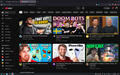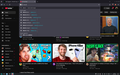Enabling HDR makes random thin lines appear on screen
Enabling HDR (gfx.wayland.hdr) on Linux CachyOS causes random lines to appear on the screen, both vertically and horizontally seemingly at random. Perhaps important to note that the OS originally didn't recognize my laptop display's HDR capability so I had to "force" it on with KWIN_FORCE_ASSUME_HDR_SUPPORT=1, but it still can't actually read the display's specs from EDID. Disabling gfx.wayland.hdr fixes the issue but I do really like HDR so I think I'm willing to live with it for now.