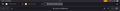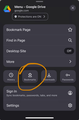UIについて
自分はiPadでFirefoxを使用しています。以前は常時画面左上にホームページに飛べるボタン(事前に設定したURLに飛べる家の形をしたボタン)があり、大変快適だったのですが、最近のアップデートによってUIが変更され、そのボタンが消えてしまいました。これによってかなりこのアプリは不便になり困っています。また、常時画面右上にあったブックマークしたリンクが並べてあるところにアクセスできる星型のボタンも消えてしまいました。これは運営が意図した変更なのでしょうか?他のユーザーもこの変更には困っていると思います。もしよろしければ、以前のようなUIに戻していただきたいです。また、これは要望になりますが、ブックマークしたリンクが並んでいるタブを開いてブックマークしたURLにアクセスしたときに、それを押してもそのブックマークタブが画面から一旦消えることなく恒常的に画面に表示されるようにしていただきたいです。そして、sprit viewを使用しているときにブックマークタブからブックマークしたURLに飛ぶとき、一旦そのブックマークタブを閉じないとサイトをスワイプしたりタップすることができなくなるような仕様にはしないでいただきたいです。常にブックマークタブが画面のどこかに表示され、常に画面に出して置けるようにUIを改善していただきたいです。よろしくお願いします。
Vahaolana nofidina
Thanks for willing to reply in English!
I think I understand what you're referring to. Unfortunately, this is expected as part of the new tab tray experience we release starting from version 140.0.
But the good thing is, you should still be able to access the the star-shaped button (which is to open Bookmarks) by clicking on the three-dots menu while you open the page, and click on the Bookmarks icon next to History. (see the attached screenshot for your reference).
I hope that helps! But do let me know if there's anything else I can help.
Hamaky an'ity valiny ity @ sehatra 👍 1All Replies (5)
Hi Garkuta,
You're currently posting in the English forum and we can't guarantee that a community member who speaks your language will be able to assist you here. That said, we’ll see if someone is able to help in Japanese.
In the meantime, you might want to check out the Get community support article, which may be available in your language.
Thanks for your patience!
thank you for your reply. Below is an English translation of my question. I use translations so there may be some mistakes. I use Firefox on my iPad. Previously, there was a button that jumps to the homepage in the top left of the screen at all times (a house-shaped button that can jump to a pre-set URL), which was very comfortable, but a recent update has changed the UI and the button has disappeared. This makes this app quite inconvenient and troublesome. The star-shaped button that allows you to access the place where the bookmarked links that were always in the top right of the screen have been disappeared. Is this a change intended by the management? I think other users are also struggling with this change. If you're OK, please go back to the UI like before. This is also a request, but when you open a tab with bookmarked links and access the URL you have bookmarked, even if you press it, the bookmark tab does not disappear from the screen for a while, and it will always be displayed on the screen. Also, when using sprit view, if you jump from the Bookmarks tab to the URL you bookmarked, please do not set it to be such that you will not be able to swipe or tap the site unless you close the Bookmarks tab. I would like to see the UI improved so that the Bookmarks tab is always displayed somewhere on the screen and can be placed on the screen at all times. thank you.
Vahaolana Nofidina
Thanks for willing to reply in English!
I think I understand what you're referring to. Unfortunately, this is expected as part of the new tab tray experience we release starting from version 140.0.
But the good thing is, you should still be able to access the the star-shaped button (which is to open Bookmarks) by clicking on the three-dots menu while you open the page, and click on the Bookmarks icon next to History. (see the attached screenshot for your reference).
I hope that helps! But do let me know if there's anything else I can help.
Thank you for your reply, I was able to access my bookmarks. It's unfortunate that the UI has changed, I'll wait for it to be improved. Thank you for your cooperation.
Happy to help.
It's importatnt to highlight that this is our first iteration. We really appreciate you for sharing your feedback as it really matters as the team evolve the design.