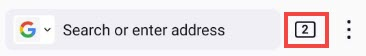New Tab button missing from the new menu update
Hi,
I'm quite annoyed about the new Android Firefox menu update. It takes up so much more space on the screen for not really adding any extra usability and the New Tab button is entirely gone in spite of there being plenty of space to have included it. Where did it go? I'd really prefer to have it back.
Regards, eliana
Chosen solution
The New Tab button is in the Tabs tray, not in the 3-dots menu.
Tap the ![]() tab icon next to the address bar to visit the tabs tray. The number indicates how many open tabs you have. There should be New Tab button.
tab icon next to the address bar to visit the tabs tray. The number indicates how many open tabs you have. There should be New Tab button.
All Replies (5)
Chosen Solution
The New Tab button is in the Tabs tray, not in the 3-dots menu.
Tap the ![]() tab icon next to the address bar to visit the tabs tray. The number indicates how many open tabs you have. There should be New Tab button.
tab icon next to the address bar to visit the tabs tray. The number indicates how many open tabs you have. There should be New Tab button.
Thanks for the help ☺️
This part isn't directed at you and is more of a frustrated gripe at the developers: I think it was a non-sensical decision to remove what was existing functionality for no reason I can figure out and I'd rather have that button back in that menu than not. The fact that I now need to navigate to an entirely different interface in order to perform a basic function that was previously available is infuriating to me.
You can also long-press on the tab count icon to open a new tab, but I 100% agree removing it from the menu is nonsensical. I'm not entirely opposed to the redesign, but making it LESS functional is unwise to say the least.
ooooh! thank you!! a long press is much easier than having to open up the tab tray!! but yes, redesigns have their place, but removing functionality is definitely generally not a good idea!!
Thank you muhdimas.ariyanto! The long press is a simple solution. It should be the Chosen Solution.
I'm an older person and fairly new to smart phones. One of the more vexing issues for me is the logic behind the 3 dot menu. Especially in relation to the tabs. Can't quite figure it out. Here's hoping that over time this will make more sense. 🥴
Thanks again!