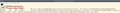Firefox will not Open on MacOS Version 14.6.1
When I updated my MacOS Sonoma to Version 14.6.1, I was unable to open the Firefox App.
When I click on the icon the dot below shows that its active, but no windows appear. I tried doing "Show all windows", but the screen just says "No Available Windows".
When I updated my MacOS Sonoma to Version 14.6.1, I was unable to open the Firefox App.
When I click on the icon the dot below shows that its active, but no windows appear. I tried doing "Show all windows", but the screen just says "No Available Windows".
All Replies (1)
Open a terminal and use this cmd to see if it's running. see screenshot
ps -fe | grep firefox
If it is, just kill it via the name or process id.
Modified