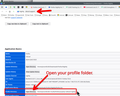session backups inadequate
I keep a lot of tabs open (~60) in any particular session - I find it's faster in this way to get back to a site.
About every six months or so, I lose *all* these tabs because of Firefox's inadequate session backup system. It only saves two or three total backups, some of which are completely out of date. But the worst scenario is when (1) some site pops up a new window; (2) I mistakenly close my main window before the new window; (3) I open this new saved window once or twice by accident, causing my 60-tab session backup to be overwritten.
Using a third-party session manager (I have tried all the well-known ones) can mitigate this problem, but doesn't really solve it because the re-opened sessions aren't quite in the same format as Firefox sessions and so lose information. In particular, I often lose each tab's icon as well as metadata for Tree Style Tab.
Could Mozilla please consider a more robust session backup system for Firefox? All it would take (I think) is to allow the user to choose the total number of backup sessions and the frequency at which a new session is added. Thank you!
Chosen solution
I bet sooner than that. Mark it as resolved and we'll leave the light on for ya.
Read this answer in context 👍 0All Replies (4)
This is probably my favorite issue because it first happened to me about 4 or 5 years ago and I was VERY MAD. Unfortunately the issue still happens and compared to Chrome, Firefox needs a lot of work when it comes to session restore. I've never had to research how to manually restore in Chrome because the need was never there.
Anywho... Post a pic of the files in the folder sessionstore-backups in your profile folder. See the screenshots of the files in my folder.
Here's info on the files in the folder. https://support.mozilla.org/en-US/questions/1415643
You can see from the number of extensions for this issue. 321 extensions found for "Tab Session Manager"
Thanks for the reply. Apologies, I already messed up the backups folder by invoking Tab Session Manager, so the backups folder won't look as it did when I encountered the problem. My bad for forgetting that I was effectively opening a trouble ticket!
Anyway, I will post a screenshot the next time this happens (and it will!) - maybe a month or two.....
Chosen Solution
I bet sooner than that. Mark it as resolved and we'll leave the light on for ya.