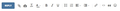Font / localization issue?
Firefox 140.0.2 on Windows 11 All localization settings are correct (English / US)
I like to use the Inter font where I can due to its legibility, etc. I've used it as the default font in Firefox for a long time and I have Firefox set to not override fonts. Recently I've noticed some glyphs aren't getting rendered / chosen correctly. This is just one example (a message entry field on a forum) but I've seen it elsewhere so it's not just this page. See the attached images comparing Segoe UI and Inter.
Font issue or Firefox? I'm tempted to suspect the latter since I've used Inter all over the place previously without problems and being a font, once done it's done. I've also not seen issues in places using Inter.
Thanks.
All Replies (5)
I didn't think Firefox would use or even try to use a regular character font for emoji/symbol characters. It should fall back on a more appropriate font.
Could you right-click one of the problem buttons and click Inspect. Firefox should open the Page Inspector panel in the Developer Tools with the button highlighted in the HTML list. On the right side, there will be one or two panes with style-related information. Can you change the right-most pane to Fonts (you might need to click a little triangle to access the Fonts pane). This should list the font Firefox is using or trying to use for that button.
https://firefox-source-docs.mozilla.org/devtools-user/page_inspector/how_to/edit_fonts/index.html
Or did you already compare, and in the correct case it uses Segoe UI for the button and in the incorrect case it is trying to use Inter for the button.
With Inter as the default font, it's using Inter on the page (via the Inspector). However, with Segoe UI, Tahoma or even Arial it's using tinymce. So is it a TinyMCE issue with Inter fonts? Maybe I've just gotten "lucky" and seen a bug on more than one site using TinyMCE.
I'm not a web developer but a little searching appears to indicate some potential issues with Inter and TinyMCE. However, I assume that's server-side so there's nothing I can do on the client except either live with it or use another font...
Thanks.
As a total aside (unrelated to this issue but definitely related to this site) -- Why don't the email notifications I get include a link back to the actual message they're notifying me about? Am I just missing it?
When I check their online example at https://www.tiny.cloud/docs/tinymce/latest/basic-example/, it uses SVG for the button images instead of a font. So maybe that site has customized the bar in some way?
(Regarding email replies, I never look at those. There is a forum to discuss this site at https://support.mozilla.org/forums/contributors/.)
> So m'aybe that site has customized the bar in some way?
No telling. It's apparently a Squarespace site so there's probably no point in even going after it!
> (Regarding email replies, I never look at those. There is a forum to discuss this site at https://support.mozilla.org/forums/contributors/.)
I'll post my question there, thanks.