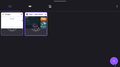Firefox on Chromecast(Android TV) weird bug
So I know the android TV version is discontinued, but I love Firefox, so I manage to side-loaded the general android version in it...
The installation is successful, and the app boots up as normal as it is on my phone, but then I notice something weird, browsing area is covered in some sort of "grey transparent overlay"(First image) and I can't even browse the content. Strangely, I think the web itself is working properly, I can click on stuffs, and when I switch to tab views or screenshot(2&3 image), they actually showed normally... It's just some unknown visual grey covering????
I understand side-loading is kind of "illegal", but it really makes me vomit just imagine chrome browser staying on my Chromecast, please, if anyone know what might be causing this...
All Replies (1)
Hi
Firefox for Android is not built or supported for Android TV devices. You will need to user a browser designed fro Android TV.