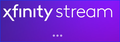https://www.xfinity.com/stream/listings/favorites no longer works - firefox 140.0.4
Connectivity to www.xfinity.com disappeared...with latest firefox 140.0.4 as near as I can tell. xfinity still works on Google Chrome and Microsoft Edge. Please fix firefox browser so I don't have to go to chrome or edge. thanks!
ყველა პასუხი (4)
Hi, another user reported that, too (unsolved): https://support.mozilla.org/questions/1522912
To try to gather a little more information, could you:
- On the Xfinity tab, open the developer tools panel using the F12 function key or Ctrl+Shift+i
- In the developer tools panel, click the little Network tab
- Reload the tab bypassing the cache using either:
- Ctrl+Shift+R
- Shift+click the Reload button on the toolbar - The Network list will fill up with requests made by Firefox in the process of trying to load the page. Do any have a status code higher than 302 in the left column (higher codes indicate a problem)?
- If you change to the Console tab in the developer tools, you can check for error messages. Usually it's the ones in red/pink that are the serious ones. Anything there?
I just did both requests: 1. I did NOT have any STATUS CODE ERRORS HIGHER THAN 302 2. Next, under the console tab in the developer tools, I DID SHOW PINK ERROR MESSAGE. image.png image.png
Pink error message: TypeError: MutationObserver.observe: Argument 1 is not an object. web-client-content-script.js:2:402644
Does that help much? Thank you so much for looking into this...Craig Burgi
P.S. I don't think the screen shots work, so I typed out the error message.
Thanks, Craig.
A MutationObserver is a scripting feature to watch for changes in the page and take action in response to those changes. I don't know enough about what is supposed to happen in the page to say whether that is the root of the problem or a side issue.
If you disable styles in the page, does any of the missing content appear? To do that,
- Call up the View menu on the menu bar using Alt+V
- Click Page Style
- Click No Style
If the problem is that the content is loading behind the ... animation and the page never removes the ... animation, then you should see a plain text list of the missing content.
To change back:
- Call up the View menu on the menu bar using Alt+V
- Click Page Style
- Click Basic Page Style
That still did not fix the issue...Xfinity streaming no longer works with firefox. But thank you for trying to fix mozilla firefox for me.
I think I'll just use chrome for now...it works (so does MS Edge). When Firefox releases their next version, I will try it then.
Oh, BTW, I completely uninstalled firefox 140.0.4 then re-installed it. Obviously that didn't fix it either. Again, thank you so much for your help.