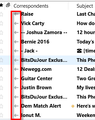What is the purpose of the arrows next to correspondent?
Since upgrading, I now see a column named "Correspondents" and there is a left arrow next to each entry. What does this arrow denote? What is its purpose?
advTHANKSance... Rick :)
選ばれた解決策
Same here. The only exception is when I cc myself the the From shows ME and the Correspondent shows who I sent it to with a right pointing arrow, Personally this is confusing since I go to the sent folder to see that. I am sure it means something to someone or they would have not added it. I am guessing that the majority will not use it and making it the default is questionable. I know it has generated a number of questions here on the forum.
この回答をすべて読む 👍 4すべての返信 (13)
I do not have the real answer but the observation that I see in my account Inbox is that the 2 messages where I cc'ed myself the arrow points right. All other inbound mail points left. All messages in the Sent folder point right.
So maybe incoming messages point left. Outgoing message point right? Just a wild guess at this point.
I turned this column off and went back to From and Recipient. I am not sure I get the usefulness of Correspondents so far.
Yeah, I suppose I must have missed that this appears to be a new column. I turned on the From column and what I see there seems to simply mirror what I see on the Correspondents column.
Strange.
選ばれた解決策
Same here. The only exception is when I cc myself the the From shows ME and the Correspondent shows who I sent it to with a right pointing arrow, Personally this is confusing since I go to the sent folder to see that. I am sure it means something to someone or they would have not added it. I am guessing that the majority will not use it and making it the default is questionable. I know it has generated a number of questions here on the forum.
Thanks again.
I'm marking this as solved because I now know I can turn it off. LOL
New is not always improved, eh? Especially when confusion ensues.
Appreciate the assist.
Happy Weekend! Rick :)
この投稿は RickStone1975 により
Just an update on this for anyone that may stumble upon it later.
I have gobs of folders and subfolders. I noticed that all my subfolders were sporting the unwanted "Correspondents" column too. After Enabling From and Disabling Correspondents on a few folders I was angry and thinking this is BS that I'd have to do this! I found that if I right-clicked a column I had an option to Apply columns to... > Folder and its children and that allowed me to put things back into a familiar setup again.
Whew!
Annnnd unfortunately that setting I pointed out earlier seems to have had zero effect. Grrrrr
WTF? Who's the idiot that changes things like this? Does correspondant mean "TO" or "FROM?"
How the hell do I change it back & why should I have to spend my time fixing stupid changes?
The only way I've found to change it back is to carefully step through all my folders. Right-click the column and turn on the From column. Then right-click the column again and turn OFF the Correspondents column.
The correspondence category only creates confusion. What does it really mean? From, TO, CC, all the above. And if it makes sense to anyone, do not make it the default for all the rest.
LOL, it was likely the Satan Spawn offspring of some "UX Designer" that was paid handsomely because S/HE "Knew best" what all of us lowly users needed.
I still don't understand how to turn this Correspondents and arrows off and go back to From and Recipient. Can someone be more specific?
How dumb can I be? Thanks anyway. I got it. But why they did this I have no idea. Does anyone?
Thanks
この投稿は jweb17 により
RickStone1975 said
LOL, it was likely the Satan Spawn offspring of some "UX Designer" that was paid handsomely because S/HE "Knew best" what all of us lowly users needed.
It seems to me, Mozilla has hired some Microsofties, you know those folks that make no meaningful changes, but likely get paid based upon the number of changes (no need to be meaningful)!
Don, Mozilla has nothing to do with Thunderbird. There are no paid developers. Thunderbird is developed by programmers donating their time and supported by volunteers. All so people like you can use it for free.
Thunderbird is open source software so feel free to develop the software to work like you think it should.