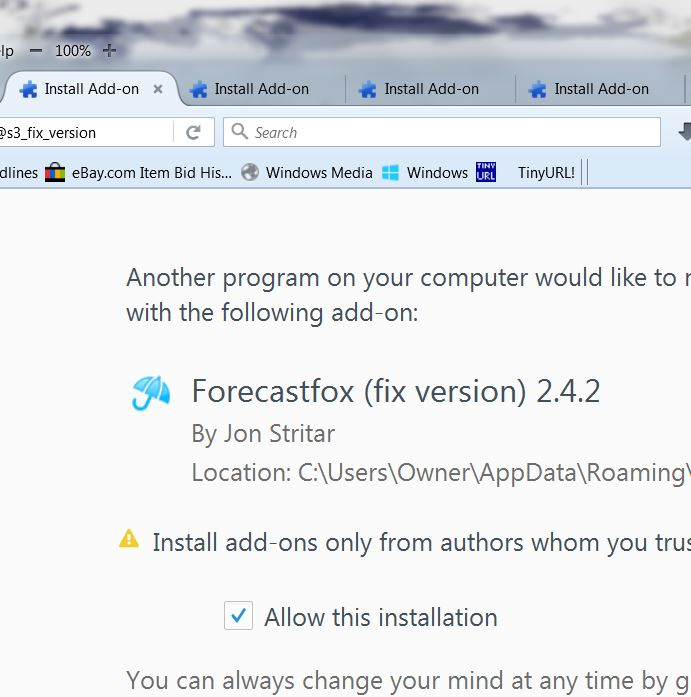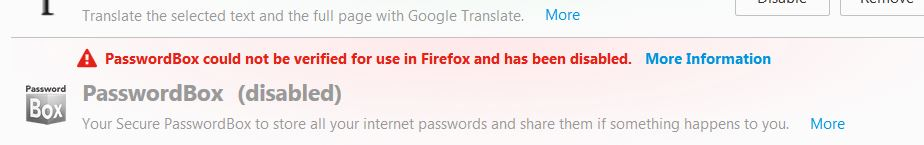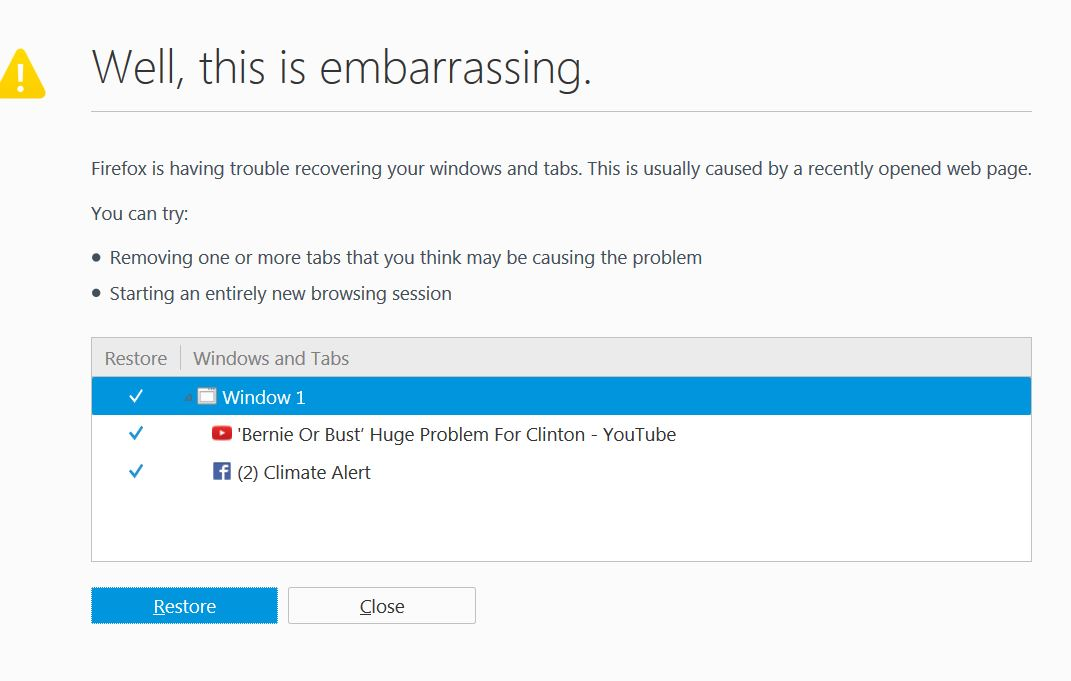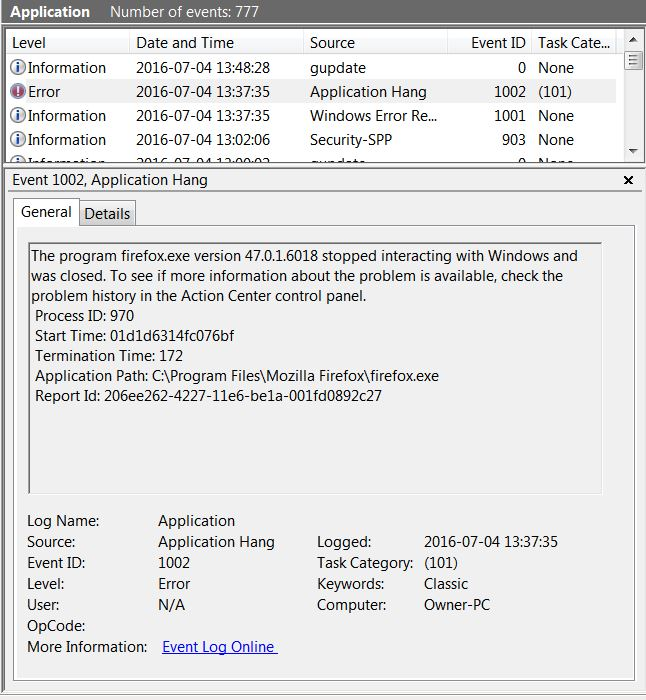EXTENSIONS, ADD ONS, THEMES GONE AGAIN & again & again!!!
I changed NOTHING but I still when I opened firefox today, I had NO theme, all my add ons, extensions & themes were GONE AGAIN!!! This keeps happening over & over again. What the hell is the dam cause of this? I did not update because of this mess but still I got this mess anyhow. I already changed my persona, I'm about ready to try chrome! or even IE! I hate both but I'm so dam sick and tired of fighting with firefox!
Soluzione scelta
Let’s do a full clean re-install; Download Firefox For All languages And Systems {web link} Save the file. Then Close Firefox.
Using your file browser, open the Programs Folder on your computer.
Windows: C:\Program Files C:\Program Files (x86) Mac: Open the "Applications" folder. Linux: Check your user manual.
Do Not remove the profiles folder.
Look for, and rename any Mozilla or Firefox program folders by adding .old to them. Do not rename the Mozilla Thunderbird folder.
After rebooting the computer, run a registry scanner. Then run the installer. If all goes well, remove the OLD folders when you are done.
If there is a problem, start your Computer in safe mode and try again.
Starting The Computer In Safe Mode;
Free Online Encyclopedia
These can't get your data back, but will help in the future.
These add-ons can be a great help by backing up and restoring Firefox
FEBE (Firefox Environment Backup Extension) {web link} FEBE allows you to quickly and easily backup your Firefox extensions, history, passwords, and more. In fact, it goes beyond just backing up -- It will actually rebuild your saved files individually into installable .xpi files. It will also make backups of files that you choose.
OPIE {web link} Import/Export extension preferences
Leggere questa risposta nel contesto 👍 1Tutte le risposte (15)
I did change themes to a simple theme from a "full" theme in the false hope this was the problem with the Add-ons manager. I also looked at my "Event log" & found that realplayer.exe was causing firefox to crash, I removed it. It also kept bugging me about registering online.
Those other profiles were created in a useless attempt to "fix" my add-ons disappearing from the add-ons manager page. What shows there now is just "get add ons" & the "Extensions" page shows the add-ons. I still need to add a pop up blocker. The newer "profile" folders were the most recent attempt to change my profile, can I delete the other ones & just leave the 2 most recent folders? or will that just muck up things even worse than they are now? I suppose I'll have to go through the mess of creating another "new profile" and AGAIN delete the old ones. I also get tired of Microsoft bugging me about Windows 10, I don't want Windows 10, it has issues. I don't need more problems!
What is the "Service snap-in in Microsoft Management Console (MMC)?
What is c:\Windows\System32\GWX\GWX.exe? « Remove Adware http://greatis.com/blog/what-is-gwx-gwx-exe
Open the Windows Updater program. In the middle of the page, press the View Update History link. Look for KB 3035583 and delete it.
While removing that KB3035583 may stop that annoying pop up for windows 10, it won't do anything for my invisible add-ons or extensions, they are also not listed in the "troubleshooting information page", it's space is also blank. I want to remove a program I did not install called if I can remember it right, "Password box". it has no "remove" button, I can't find it listed in the "profile" folder = extensions & it's disabled.
All my add-ons & extensions are not shown where they should be showing. I have been fighting this for MONTHS now.
I cannot use the information at "Cannot remove an add-on" page because my add-ons are not shown anyplace!
It looks like I'll just have to give up, I am tired of fighting this. Every time I change something in Firefox, I have to REINSTALL all the dam add-ons & extensions. This is a royal pain! They show now but next time I open windows, they will be GONE AGAIN!
Do you see this extension listed in the extensions.json file in profile folder?
You can open the file in the Scratchpad ("3-bar" menu button or Tools > Web Developer). Click the "Pretty Print" button to format the file for readability.
Does anything come up about this extension if you search the about:config page for password?
Try to start Firefox in Safe Mode to see if that has effect.
- Windows: hold down the Shift key while starting Firefox
- Mac: hold down the Options key while starting Firefox
That PasswordBox.json is not listed in my "extensions" file in the "Profile" folder but doing a search in the "C" drive I found a "uninstall.exe" for "Box", that is the well hidden uninstaller for PasswordBox! It is now uninstalled, finally! I should have done a search for "PasswordBox" sooner! :^P
It's also gone from the "extensions" window in "Add-ons" but will the Add-ons window be blank next time I start windows? I also found & removed "KB 3035583" now no more nagging pop up for Windows 10!
Extensions that do not have a "Remove" button are installed globally by other software and are not under control of the Firefox extension manager. Globally installed extensions are usually found via a registry scan or are installed in a location that Firefox scans for installed extensions.
sheilach said
I also found & removed "KB 3035583"
The Windows updater has tried reinstalling KB 3035583, So I created a batch file that runs each day to alert me if it returns;
If Exist c:\Windows\System32\GWX\GWX.exe . . . . . . .
GWX.exe is where you said it would be, can the whole folder be deleted ? or can I just ignore it? I'm still expecting the Add-ons window to be blank again after I close & restart windows. At least I have what I want configured the way I want but to see it again, I'll have to "reinstall" it all over again as Firefox keep losing it. I have installed & used the backup function in FEBE, at least, I hope, I'll be able to recover the deleted files after Firefox removes them after being changed. I hate losing my passwords, history, bookmarks which I have kept backed up, extensions & add-ons.
I don't know what GWX is, so I'll leave that question for Fred.
Regarding the blank extension list, instead of doing a full Refresh, please try this (copy/paste from an old post):
One reason for the Add-ons page to have a blank extensions list would be some corruption in Firefox's database of extensions. You can force Firefox to regenerate the files by doing the following:
Open your current Firefox settings (AKA Firefox profile) folder using either
- "3-bar" menu button > "?" button > Troubleshooting Information
- (menu bar) Help > Troubleshooting Information
- type or paste about:support in the address bar and press Enter
In the first table on the page, click the "Show Folder" button. This should launch a new window listing various files and folders in Windows Explorer.
Leaving that window open, switch back to Firefox and Exit, either:
- "3-bar" menu button > "power" button
- (menu bar) File > Exit
Pause while Firefox finishes its cleanup, then rename any of these files that you find:
- compatibility.ini to something like compatibility-old.ini
- extensions.ini to something like extensions-old.ini
- extensions.json to something like extensions-old.json
- extensions.sqlite to something like extensions-old.sqlite (might not exist depending on how long you've been using this settings folder)
When you start Firefox back up again, it should explore your profile folder, other folders, and the Windows registry to rebuild the list. It probably will ask you to approve some of the extensions. Once things settle down, could you check the Add-ons page again.
Do the extensions reappear?
sheilach said
GWX.exe is where you said it would be, can the whole folder be deleted ? or can I just ignore it?
You can remove this, but you may have to Start your Computer in safe mode if there is a problem.
Starting The Computer In Safe Mode;
Free Online Encyclopedia
jscher2000 said
I don't know what GWX is
The Windows Updater installs this in Microsoft computers to get users to upgrade to Win 10. The problem is; this is adware in that the user can't shut it off without removing that program.
sheilach said
I have installed & used the backup function in FEBE
Good. FEBE can store the backup files outside of Firefox. If you lose your files again, reinstall FEBE, then use in to restore everything back.
They are showing but greyed out because I have to install them yet again! Firefox did regenerate those files, I can remove the "old" .jsons & .ini.
I expect that when I close windows & open it again, they will be gone again as I have gone through similar "fixes" before by removing those same .jsons, .squlite & .ini. Same thing happened before, I had to reinstall everything and the next time I opened windows & firefox, they were gone again from the "Add-ons" list.
I am so sick & tired of having to reinstall everything over & over again & again & again! I am also very tired of those extensions disappearing from the extensions list. I reinstalled them yet again but only some of them are showing in the extensions window so I will have to hunt down & REINSTALL THEM YET AGAIN! I tried to restore them from FEBE but it FAILED = "onDownloadFailed: null", I'll have to again reinstall "Avast" & several other files. I am able to restore some of the extensions from FEBE.
GWX is the program windows installed to nag me to Get Windows (X)10.
"I tried to restore them from FEBE but it FAILED = "onDownloadFailed: null", I'll have to again reinstall "Avast" & several other files. I am able to restore some of the extensions from FEBE."
After restarting firefox yet again, all the extensions showed up in the extension window, Avast & several other programs were disabled. I suppose I will have to "restore" them each time I open firefox from FEBE.
I did a fresh back up from FEBE while those extension are showing, I expect them to be gone again next time I start windows & firefox & I'll have to "restore" them again & again each time I open firefox.
At least now I have a backup so I don't have to keep hunting them down at Mozilla. FEBE generated a report of what was backed up, what couldn't be backed up because I see they were programs I had removed, Avast was there but disabled as were a couple of others that had "disappeared" before I restarted firefox again. Once again, I will have to reinstall "screengrab" because it's not working after being restored by FEBE. Several "Avast" programs couldn't be "found", I'll have to hunt that down again as well! I'll use the "snip" tool for screen shots.
I wish I could stop them from disappearing.
I finally did the uninstall FireFox, rebooted, ran a registry cleaner then did a full reinstall of FireFox using the 42.9mb installer.
FEBE restored my add-ons, bookmarks, theme etc . When I opened FireFox today, I had to re-enable all the Add-ons again but the Add on list was still there as was the theme! Finally I'm no longer getting a blank page for the Add-ons & theme & FireFox didn't crash after a few hours.
Thank you for sending me to get FEBE, OPIE & for all the help from the Contributors here & for your patience.
Well the missing extension problem is BACK! It still shows the theme but the extension page is once again a blank with a message telling me "You don't have any add-ons of this type installed," WRONG AGAIN!! They are still installed.
I have removed .json, .ini, .sqite & compatablility.json, I changed my theme to a simple one, I have changed my "profile" many times, I completely removed Firefox, rebooted, ran a registry cleaner & reinstalled it.
That worked for one day. The last time I used FireFox, it CRASHED. FireFox crashed again, "application hang", Firefox.
Thank goodness for FEBE, it restored all those Add-ons.
What the hell is going on that this can't be fixed?
Time to try something else.
Start your Computer in safe mode with networking. Then start Firefox. Try Safe websites. Is the problem still there?
Starting The Computer In Safe Mode;
Free Online Encyclopedia
http://kb.mozillazine.org/Profile_folder_-_Firefox#Navigating_to_the_profile_folder
https://support.mozilla.org/en-US/kb/profile-manager-create-and-remove-firefox-profiles
Using these links, create a new, clean profile. Install some add-ons. Close Firefox, then restart after 30 seconds. Is the problem still there?