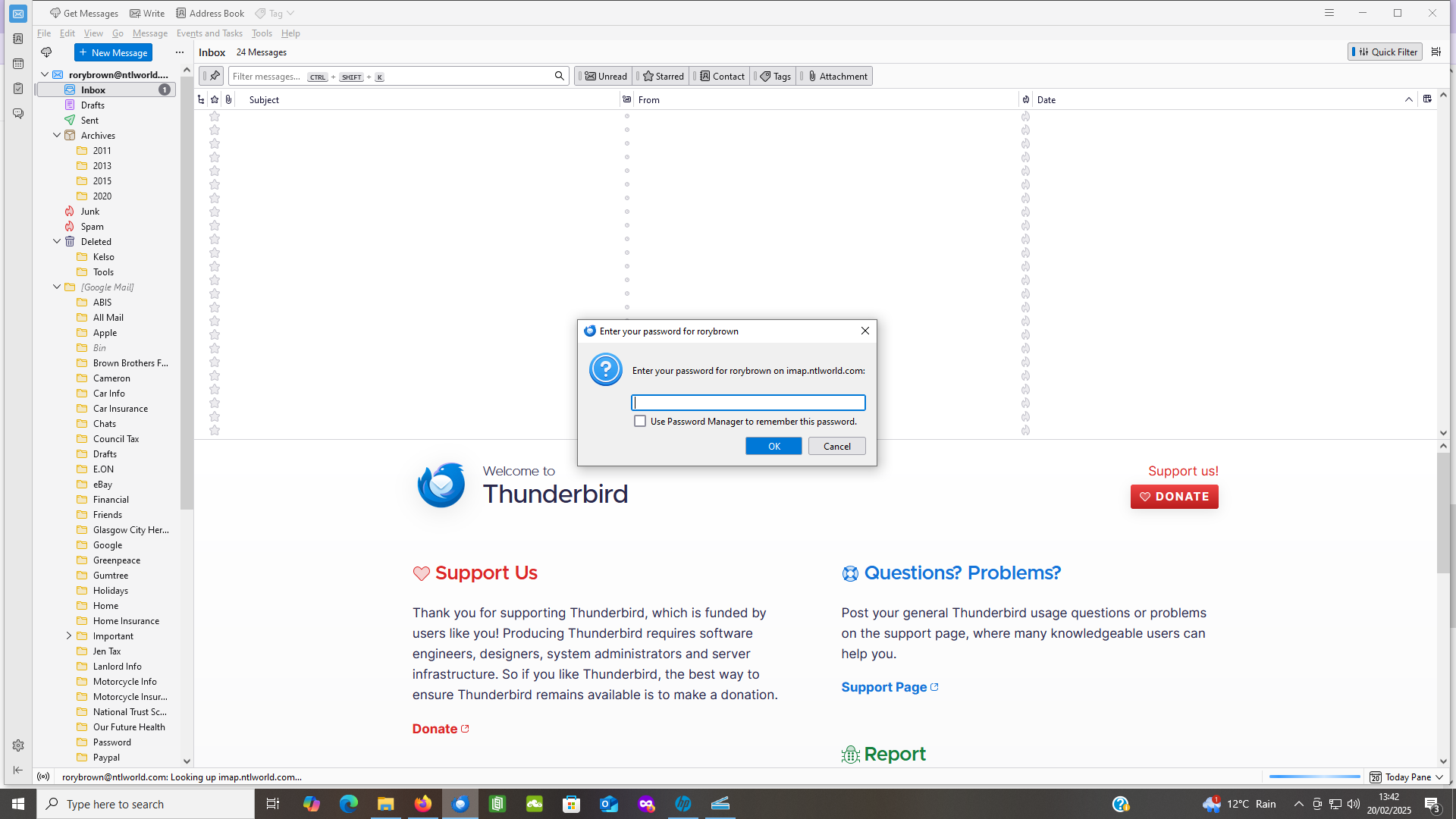I cannot access my emails using Thunderbird (my preferred option)
About two weeks ago a pop up box appeared when I clicked on my Thunderbird link to view my emails. The pop up, which is still with me reads "Enter your password for rorybrown on imap.ntlworld.com:" I have not been able to enter a password, despite using my usual ones, that gets rid of this pop up box and allow me access to my emails. I have used Thunderbird for several years now, and it is my preferred choice. I contacted Virgin Media, who are my package providers, and although their technical team has been able to enable access to my emails using my Virgin Media account, they have not been able to overcome the popup box that appears on Thunderbird. I am not particularly "techy" but hope that someone might be able to provide some simple advice or guidance to sort this out. Many thanks in advance.
Semua Balasan (2)
According to this web page, you may need to generate an app password and use that instead of the account password in Thunderbird. The article isn't clear about this and gives the impression that the app password is only required for smartphone apps, but it may be required for mail clients in general:
https://www.virginmedia.com/help/broadband/manage-email-settings
Not that I'd be surprised if they didn't, but their "tech support" should know better and have told you about this if that's the problem, though…
Diperbarui oleh DavidGG pada
Their settings say that username = full email address yet that did not appear in the pop up request for password. Basically password may be ok but Username may not be correct, so it says the password is failing.
Please check your Account SEttings > Server Settings Also check your Outgoing SMTP Server setting for the account User name must be the full email address