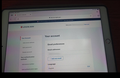EFTPS login problem
Wšě wotmołwy (5)
What OS? If windows, what security software besides MS Defender are you running? What version of Firefox?
Did you try with Firefox in Troubleshoot Mode? https://support.mozilla.org/en-US/kb/diagnose-firefox-issues-using-troubleshoot-mode#search
Did you clear your browser cache? https://support.mozilla.org/en-US/kb/clear-cookies-and-site-data-firefox
Login.gov works for me. see screenshot
I’m using IPADOS 16.7.11 on 5th gen iPad, latest version of Firefox and the cache has been cleared.. A bigger problem I have is I don’t get the three hamburger bars when I open Firefox. Thanks for responding Ted
The wife is the apple head in the house. Let me go test on her ipad pro. Is the issue just login info wrong or an error on the site? You will need to show the issue.
I was able to login with no issues on the ipad. see screenshot
Wot jonzn4SUSE
I found an answer somewhere that recommended turning off Enhanced Tracking for both Login.gov and SSA.gov. It worked for me! I finally was able to log into Login.gov and SSA.gov. I previously called the SSA Help Line, and they had no idea what to do.
The Enhanced Tracking setting is in the Firefox Settings for iOS, so it's probably there for iPADOS as well.