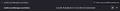Custom Firefox Zoom Values (e.g. 75%, 85%)
Hey guys,
I saw in the following post that I can modify the zoom values of Firefox to custom values of my choosing (e.g. 75%, 85%):
https://support.mozilla.org/en-US/questions/1201469
I followed the instructions but it did not work for me. Yes, I did save the changes I made, and I completely closed & reopened Firefox, but the changes I made have not been applied for some reason. Please see the attached image.
I would have ask the question in the aforementioned thread but it's been archived so I had to open a new one. Does anyone know why Firefox does not seem to recognize my custom values (.75, .85)? Thanks!
Wot AJ
Wubrane rozrisanje
I guess it's working, but you've been using Ctrl + wheel to change values.
Tutu wotmołwu w konteksće čitać 👍 1Wšě wotmołwy (3)
Wubrane rozrisanje
I guess it's working, but you've been using Ctrl + wheel to change values.
Note that you also may have to adjust the min and max zoom values.
- zoom.minPercent
- zoom.maxPercent
TyDraniu said
I guess it's working, but you've been using Ctrl + wheel to change values.
You are correct! I was trying to zoom in & out with the mouse's wheel while holding CTRL as I always do. This only scrolls through the predefined zoom values. However, clicking on 'Open application menu' on the top right hand side, and controlling the zoom from there with the + & - buttons works as expected. Thank you!