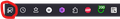Screenshot is not functional
I am using Firefox 120.0.1, and I have difficulty to take screenshot.
I tried to press shortcut key and button in toolbar as shown in the attached image, but they didn't work.
Is there any good way to fix this problem without reinstall firefox app?
Wubrane rozrisanje
The screenshot shortcut Ctrl+Shift+S may conflict with AMD Radeon ReLive instant replay.
Try right-clicking a blank part of the page and select "Take Screenshot" from the context menu.
Does it still happen in Troubleshoot Mode?
Tutu wotmołwu w konteksće čitać 👍 1Wšě wotmołwy (7)
Wubrane rozrisanje
The screenshot shortcut Ctrl+Shift+S may conflict with AMD Radeon ReLive instant replay.
Try right-clicking a blank part of the page and select "Take Screenshot" from the context menu.
Does it still happen in Troubleshoot Mode?
Thank you for your reply, zeroknight.
The first solution, "Try right-clicking a blank part of the page and select "Take Screenshot" from the context menu.", did not work, but when I enabled Troubleshoot Mode, it started to work.
May I hear what I should do next?
Thank you again for handling my case.
Wonderingly, the problem was solved by rebooting firefox after disabled Troubleshoot Mode.
I appreciate bringing support articles to do the solutions too :)
Note: your System Details show that you have a user.js file in the profile folder to initialize prefs each time Firefox starts. The user.js file will only be present if you or other software has created this file and is normally not present.
You can check its content with a text editor (right-click: "Open with"; do not double-click). The user.js file is read each time Firefox is started and initializes preferences to the value specified in this file, so preferences set via user.js can only be changed temporarily for the current session.
You can delete the user.js file if you didn't create this file yourself.
cor-el said
Note: your System Details show that you have a user.js file in the profile folder to initialize prefs each time Firefox starts. ...
May I ask how you saw the OP's System Details? (That would be very helpful.)
FWIW: I find that the Screenshot function depends on the web page. With v.121.0.1 (I have not tested other versions), "Take screenshot" simply does not function on pages in the xfinity.com domain, though it seems to work on almost all other pages; that failure remains even in Troubleshoot Mode. Because success or failure depends on domain but not on Mode, I don't think this problem can be related to an extension.