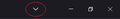Button on the top right of Firefox window
Hi Today I updated Firefox to version 106.0 and I can't get rid of the "arrow button" from top right (screenshot attached - near the minimize button, I marked it). The function of this button is clear for me - tabs management. But I can manage my tabs without special button for it. I want to remove it. I tried right clicking on it, but the "remove from toolbar" option is unavailable. I tried to customize toolbar, but it won't work either (I can't take it from te toolbar).
How to remove this button?
Wubrane rozrisanje
Try changing this preference to false in about:config: browser.tabs.tabmanager.enabled You may have to restart the browser for the change to take full effect.
https://support.mozilla.org/en-US/kb/about-config-editor-firefox
Tutu wotmołwu w konteksće čitać 👍 2Wšě wotmołwy (2)
Wubrane rozrisanje
Try changing this preference to false in about:config: browser.tabs.tabmanager.enabled You may have to restart the browser for the change to take full effect.
https://support.mozilla.org/en-US/kb/about-config-editor-firefox
Wot Terry
WARNING from the moderator team: Changing Firefox pref from the about:config page can sometimes break Firefox or cause strange behavior. You should only do this if you know what you're doing.
Please read Firefox Advanced Customization and Configuration Options to learn more.