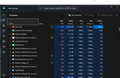High GPU Usage (100%) While Watching YouTube Videos in Firefox
Hello Firefox Support,
I’m encountering a strange issue with Firefox. While playing YouTube videos at very low quality (144p) just to listen to music, my GPU usage spikes to 100%. This happens even when the video is not fullscreen and there’s minimal visual content.
System Info:
Firefox Version: 140.0.2 (64-bit)
Operating System: Windows 11
CPU: AMD Ryzen 7 8700F (no integrated GPU)
GPU: AMD Radeon RX 7900 GRE
GPU Driver Version: AMD Adrenalin 25.6.1
The issue goes away when I disable hardware acceleration in Firefox settings, but I’d prefer to leave it enabled for better performance elsewhere.
Is this a known issue with AMD GPUs or is there something else I can try to reduce GPU usage during playback?
Thank you for your help.
Svi odgovori (2)
Try to enter about:config in the address bar and try to set these preferences:
- gfx.webrender.overlay-vp-super-resolution = false
- gfx.webrender.overlay-vp-auto-hdr = false
hi thank you for replying, i solve it by disable hardware acceleration, and i want to know why this keep happening in all the apps that has hardware acceleration active like figma and postman