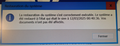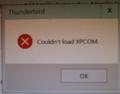Cannot start Thunderbird
Bonjour, Thunderbird/ Windows 10 home /64bits 1 Depuis 2025/03/15 Envoi de mail impossible (réception OK) 2 J'effectue 2025/03/17 une restauration de Windows au 2025/03/12, date du dernier message envoyé sans problème. 3 La restauration dure plus de 6 heures ! mais j'ai un pop up Microsoft qui confirme la bonne exécution. 4 Je vérifie le fonctionnement général : Internet OK, profil Thunderbird OK, Points de restauration antérieurs au 2025/03/17 disparus; compte tenu de la durée exceptionnellement longue de la restauration je pense que windows a dû procéder à quelques réparations..il semble d'ailleurs un peu plus "agile". 5 J'effectue une double sauvegarde de mes données (profil TDB inclus), au cas où... 6 Je démarre Thunderbird , ECHEC !; message "Couldnot load XPCOM".
Je propose de désinstaller TDB puis de le réinstaller; qu'en pensez vous ?
MERCI d'avance
Izabrano rješenje
You are very welcome. I was glad to assist.
Pročitaj ovaj odgovor u kontekstu 👍 0Svi odgovori (4)
Bonjour, Sans réponse, après avoir relu des posts approchants, je ma suis autorisé à mettre à jour mon TDB ( je n'avais rien à perdre...) Et ça marche ! Tdb a reconnu mon profil, et chargé en POP les mails reçus de ma boite Orange ( préservés de l'effacement par un délai suffisant ) Merci à Mozilla Thubderbird
I am pleased that all is ok. I was just about to respond, as I first had to translate it. I encourage doing a backup of profile to protect against future outages. Here are the steps I always recommend:
here is the info in brief steps:
BACKUP
- ensure thunderbird is not running
- enter %appdata% in search window on task bar and press Enter key
- this should open windows file explorer in Appdata\roaming folder
- highlight the Thunderbird folder and copy to external media
RESTORE
- ensure thunderbird is installed and NOT running
- enter %appdata% in search window on task bar and press Enter key
- you should be in Appdata\roaming folder , copy&paste the exported Thunderbird folder there. This may prompt to overwrite an existing folder of same name. allow it
- start thunderbird and all should be there
Thanks David,
Bad luck : the next day my first message was refused. After some research, I ended up reconfiguring the IMAP server and everything runs fine. I did two tests including one after restarting the PC. I just hope that tomorrow my messages will continue to go through,
Thanks again.
Odabrano rješenje
You are very welcome. I was glad to assist.