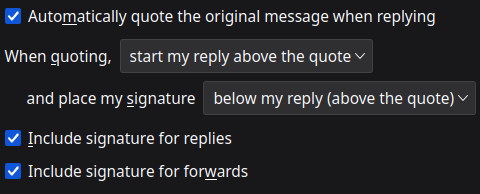Signature seperator "-- " not shown when "below my reply (above the quote)" is used
When a signature is used, activated and the option "below my reply (above the quote)" is used there is no signature separator "-- " used. This is contrary to the behavior when using "Signature below quoted" and a new message, where the separator is used. The solution should be to show the separator in all modes consistently.
(Adding the separator in the signature text definition is not a workaround, because the separator is then doubled in new messages)
Screenshot of the settings for problem replication is attached.
Svi odgovori (1)
I use the config editor to remove those three dashes and sometimes use an add-on to add a separator line above the quote.
I think that the add-on is changeQuote. I cannot verify it now because it does not work with version 136. We can hope that the developer will update the add-on.