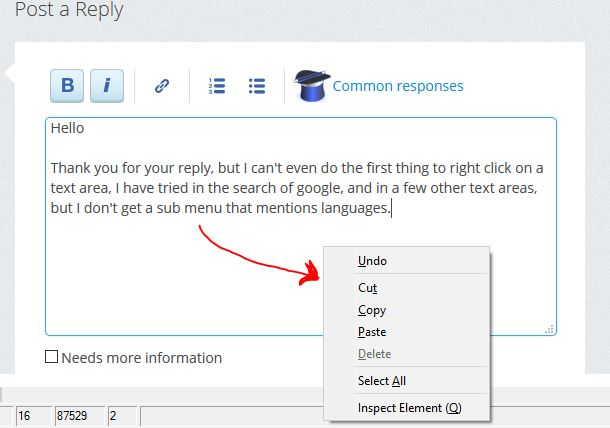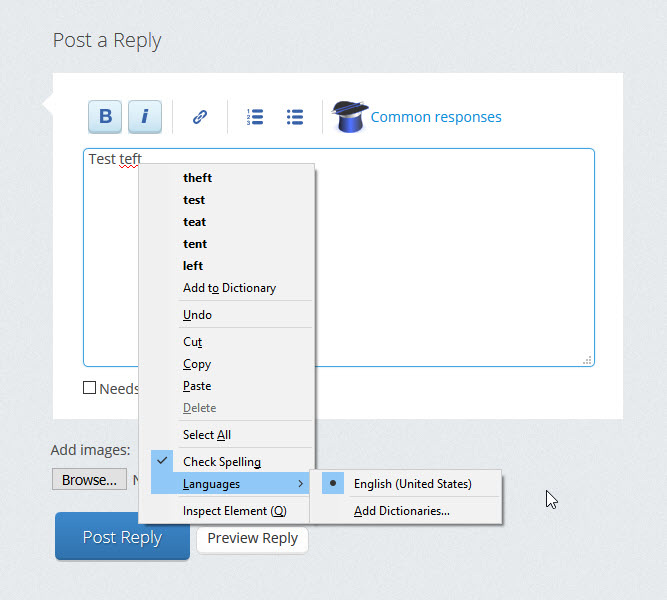Spell Check won't work
Hello
The spell check doesn't work anymore in Firefox, so I have followed the advice on line and have upgraded to version 57, added the Eng Dictionary and checked the settings in about:config and changed the value of default spell check to 2 for single and multi line text boxes, but still my spell checker doesn't work, so I wonder if you could please suggest something else to fix this. Thank you.
Elizabeth
Svi odgovori (6)
Hello I also have the issue I had once before where I don't have grab handles on the edge of the browser to resize the screen. I think when I had this before I was advised to install another lower / different version of FF.
Do you have a dictionary installed and selected?
You can see which dictionary is selected if you right-click in a text area and open the Languages sub menu. At least one dictionary should be installed and have a check mark to indicate that it is selected.
- open the "Add Dictionaries" link to install a dictionary if you do not have one.
The spelling checker is enabled if [X] "Check Spelling" in the right-click context menu has a checkmark.
You can enable or disable spell checking globally:
- Options/Preferences -> General: Browsing: "Check my spelling as I type"
You can look here for dictionaries:
Make sure to choose a dictionary and not a language pack.
Hello
Thank you for your reply, but I can't even do the first thing to right click on a text area, I have tried in the search of google, and in a few other text areas, but I don't get a sub menu that mentions languages. I have attached a screen shot when I right click in this text box. That said I have added an Eng language and have already checked the Spell as I type is checked, but still no spell checker. Thanks Elizabeth
The language menu gets hidden when the website disables the builtin Firefox spell checker via a spellcheck="false" attribute on that text area, but that shouldn't happen with this website.
Do you have the Firefox en-GB version? Do you see the dictionary in "Add-ons -> Dictionaries" as enabled?
For your other question:
If you can't resize the screen then the Firefox window might be maximized or you run Firefox in Tablet mode and not in Desktop mode.
Hello
Yes I can see the Eng GB Add in.
Elizabeth
Here's my spelling check screen for the EN US version looks like.