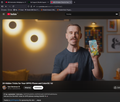When i go fullscreen it's misaligned, it's not fully fullscreen.
On the screenshots you can see my wallpaper and desktop icons peeking through. This problem had started like a month ago and it was just a one time thing, after opening the browser and getting fullscreen the 2nd it never came back until restarting the browser. Now after the updated with rounded edges everywhere, going fullscreen is always misaligned
All Replies (2)
Hi,
Thank you for reaching out! Would you mind reporting that on Bugzilla, Mozilla's bug tracker, so that the developers could take a look? We'd also appreciate you sharing some more details:
- Your OS version
- Your Firefox version
- Whether you use several monitors
- Whether the issue persists if you toggle hardware acceleration in Firefox settings
If you don't feel comfortable with filing a bug on Bugzilla, just let me know, post the necessary info here, and I'll create a bug for you.
Denys said
Hi, Thank you for reaching out! Would you mind reporting that on Bugzilla, Mozilla's bug tracker, so that the developers could take a look? We'd also appreciate you sharing some more details:If you don't feel comfortable with filing a bug on Bugzilla, just let me know, post the necessary info here, and I'll create a bug for you.
- Your OS version
- Your Firefox version
- Whether you use several monitors
- Whether the issue persists if you toggle hardware acceleration in Firefox settings
I'm not OP, but I'm also having this issue and not comfortable reporting on Bugzilla. For the info requested:
- Microsoft Windows 11 (OS Build 26100.4946)
- Firefox Version 145.0 (64-bit)
- 2 monitors
- Issue persists after disabling hardware acceleration, and re-enabling. Tried twice.
It's been happening for about 1-2 months or so, but would be fixed if I exited and reentered fullscreen. In the past few days, exiting and reentering has not fixed the issue.